Melanie Stone's CAD & BIM blog!
This platform will be primarily dedicated to Design Technology
Especially as it relates to Facilities Management (FM / CAFM / CMMS / IWMS)
2006-12-31
A Handy Holiday Tip
This handy tip is about Christmas Cookies.
Oh, yeah. Christmas Cookies are SO good fresh from the oven. But, now they've been sitting around for a couple of days and might be starting to get hard. Yes, don't drum up more business for your dentist (chances are he's still on vacation anyway), and don't throw away all of those delicious snacks!
Take an airtight container (with a lid or press and seal saran wrap), put your cookies in it along with a piece of bread. Yep, any old piece of bread will do.
Leave it there for awhile and when you come back, you'll find a dry crusty piece of bread... but, nice soft cookies.
I don't know how or why this works, but, it does.
I credit this tip to my Mom.
Happy, Healthy, Prosperous and Safe New Year to you all.
2006-12-27
Cool Command: LAYMRG
In AutoCAD 2005, you could merge multiple layers together into one via the Express Tools menu.
Express > Layers > Layer Merge
(LAYMRG from the command line, of course).
You then have the option of selecting objects from the layers you want to merge, then Right-click and hit Enter and select an object on the layer you want to merge into (whoops! don't select that final layer in the initial selection, you'll have to cancel out and start over without that one selected)... or you could 'Type It' (good luck on remembering the precise details if you try that route, though!).
I had always wished that we could do the merging within the layer dialog box itself, but, alas, it was not to be.
BUT! NOW! In AutoCAD 2007 (with the layer express tools having been moved into core AutoCAD) we do have something new.
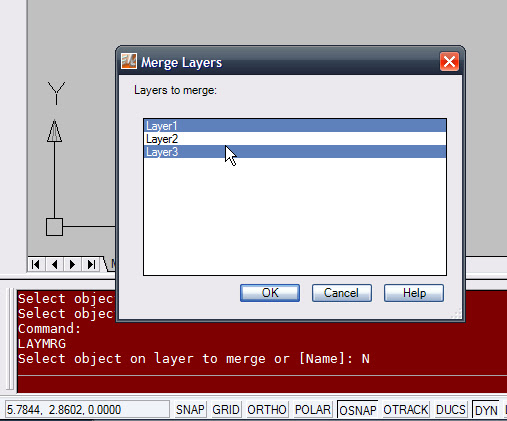 A DIALOG BOX!!! You can now navigate through your layer list here, selecting multiple layers to merge into one! If you do a lot of cleanup of other drawings from many contractors (ie... NO CONSISTENCY even from a single company, believe me), this could save you a ton of time in simplifying drawings.
A DIALOG BOX!!! You can now navigate through your layer list here, selecting multiple layers to merge into one! If you do a lot of cleanup of other drawings from many contractors (ie... NO CONSISTENCY even from a single company, believe me), this could save you a ton of time in simplifying drawings.You still have the option of manually selecting layers if that is simpler...
but, that won't work if they're embedded in blocks or something.
Do keep in mind, as with the Command Line version, you cannot select the destination layer when you're picking, that one is chosen last and separately.
Very Valuable Variable: TDINDWG
Type: Real
Saved in: Drawing
Initial value: Varies
Stores the total editing time, which is the total elapsed time between saves of the current drawing.
The format is:.
To compute the number of seconds, multiply the decimal fraction in TDINDWG by 86400 seconds.
I sort of stumbled upon this one when browsing through help and found it interesting. I called it up on a drawing I'm working on and it returned a result of
TDINDWG = 0.50413351 (read only)
and when I follow the direction to convert the decimal fraction of a day, I see that it is 43,557 seconds, 726 minutes or just over 12 hours. Interesting.
Don't forget the EDITTIME Express Tool for tracking the amount of active editing time. Unlike the variable mentioned above, you have to manually turn this on, and you can reset it and turn it off.
2006-12-20
What Version of AutoCAD Did You Start On?
On another note, remember, the AUGI Annual Salary Survey is coming out in the New Year. I have seen the prelim spread, and that graphics guy at AUGIWorld sure can work some magic from the pathetic sketches I gave him! It looks cool. So, wait by your mailbox in a few weeks and let me know what you think about the new layout and info provided.
ANYWAY... I was just catching up with a couple of blogs before I log off and hit the hay, and I saw a poll on Scott Durkee's Blog, so, cast your vote on Which AutoCAD Version You Started With.
Personally, I started on release 10 back in high school... then used 12, 13, 2000, 2002,04,05,06 and recently began using 07.
2006-12-12
How I Ended Up Working in CAD
When I was at AU2006 I had the pleasure of attending a mixer for Facilities Management professionals by the Autodesk FMDesktop team. It was between the last Wednesday class and the Industry Mixer (we were in with the BSD on the Industry Mixer), but, they managed to squeeze it in there just for us, so that was truly appreciated.
It was really fabulous for me to be able to hang around and speak with others who have so much experience and knowledge in CAD, Asset, Space and Facility Systems Management. FM was never so much as mentioned back in college, so I have had to primarily learn on the job and appreciate being able to glean anything I can from people who are experts in our field.
While munching on some fabulous appetizers, I was chatting with Victoria Shipley, A.I.A and Denise Cahill (I think Bob and Dave might have been at the table then as well). I was soaking up as much as I could while trying desperately not to sound too stupid, and found myself relating some story of how I ended up in this field. They encouraged me to share that story with you, faithful reader, so I hope they were right in that some others might want to hear it, so here goes:
I never liked school.
There, lets get that right out in the open. I never enjoyed it, I never did well in it, it just wasn't for me. That's not to say that I didn't (or don't) enjoy learning, quite the opposite, but, lectures... ~snoooore~ I much prefer learning where I can get hands-on or just read by myself.
I didn't have a whole lot of goals during school... I had dreams of growing up to be a Marine Biologist... but, golly, that would require too much math, so my love of boats and sea creatures would have to be experienced via books and the discovery channel. It was sort of assumed and joked within the family that I'd end up waiting tables somewhere (poor assumption given how surly I can be at times).
Unknown to me until fairly recently, my Dad had been an Electrical Engineer in his 20's. I have had my Great-Grandfather's drafting tools since he passed away in my early childhood... he was a Civil Engineer. My Grandfather worked out at McDonnell Douglas (now Boeing), and when he got his first home computer in the late 80's, I saw AutoCAD for the first time. I remember a lot of those thin black disks being involved. My other Grandfather, living so near Hollywood, did electronics and appliance repairs for the rich and famous. (And somehow... some silly people thought *I* would end up in a service industry instead of a technical field. They all realize now that I never had a chance to be anything but what I am now.)
So, I took my required classes and wasn't sure what to do for my electives. I took accounting, because my Grandmother did accounting work and I watched her and even worked as a fill in during the summer when half the office was on vacation. I still didn't like math.
There was this boy...
Alright, alright.
Anyway, back in high school, there was this boy I liked, but, we weren't at the same level in any of our classes, so when he told me he was taking Drafting in the fall, I signed up for the course, too.
Then he moved during the summer and here I was in this class by myself. :-/ Yup.
I liked to draw. But, blech, look at the math involved!
I remember my first drafting teacher, Scott Touchette, was a nice, quiet guy... left-handed (always nice to meet someone else in their right mind), who really encouraged the bits of work that I did well. I was like, hey, this isn't so bad after all. I was happy with my little t-square and ruler, drawing screw after screw (erm, Mr. Touchette... this is 12 years later and I still haven't ever had to draw a screw, what was the point of all that? ;-p)
Then... we used AutoCAD. It was release 10. I was smitten. The nice black screen with the straight white lines, way better than the crud I came out with in my sketchbook. ~eraser smudge, wipe wipe~
So, the following year I decided to take another class. There was a new instructor, Pete Tucker. Sometimes loud, sometimes a bit dramatic... sometimes acted a bit sexist. I bristled. He sort of implied that women didn't really belong in this field (yeah, so I was gotten by reverse psychology, so what!?!?), so I took every class in tech design he offered.
We moved up to Release 12, then R13 (I liked 13, OK, I thought it was better than 12!). Then, in the design course, while the other kids were doing basic html, another girl and I got to use 3d Studio Viz. That program just gave me a headache, honestly. I did take a 3d Studio Max class in college and while I made it through the classes, it just wasn't as natural for me because it wasn't as predictable to me. But, I'm getting ahead of myself.
I took the CAD classes, did a bit of paper drawing, picked out a lot from a local real estate office and drew a house for it, built a kite, measured the tech ed wing and redrew it in CAD, got to see blueprints from the design of the TWA/Edward Jones Dome and the new Triad High School. SWEET stuff.
Meanwhile, I also took all of the accounting courses that I could. For my class grades and aptitude tests had shown that I was good with numbers, so the guidance counselor said I would be well suited to a career in... accounting.
Now, why it was accounting and not engineering? I don't know, I can only assume it was a gender thing.
I applied to McKendree College, and with the help of a couple of grants and an inexplicably good interview which got me an additional scholarship despite my less than stellar grades during the first three years of high school (the last year was primarily all accounting, design, drafting and English courses, the stuff I WANTED to learn about, so, surprise, I did well and made it on the Honor Roll for the first time ever), I was in!
Well, I also had this thing... where I had to eat and buy gas and clothing. So, I worked about three jobs and ended up sleeping through most of my classes. I decided I'd never make it through four years of lectures (especially with Ben Stein's evil twin as my first hour College Algebra teacher), and my Pell grant was only good for the first year...
So. What to do?
Well, Spring break of my first year of college, I had three days off of all of my jobs and school and need a break BADLY, so my best friend, Brandi, and I had the bright idea to head out of town because there was some bad weather forecast.
Well... the forecast was wrong, the bad weather missed home, but, hit us on our way to Kentucky. We never even made it across the border out of Illinois when the roads slicked over and we wrecked my car. Luckily it was near a hotel and we got in out of the weather. We met some guys there and hung out chatting for quite awhile. One of the guys was an Engineer. His buddy made some train jokes, and then the guy showed me a picture of a bridge. He was very proud, it was the first bridge he'd ever built.
That impressed me.
Being able to design and build something that thousands of people would use, and would likely outlast your own lifetime. Wow, to be able to make a mark like that on the world!
That fall I enrolled in the Associates program in Drafting at the Community College. Partway through I also started an Associates in Engineering, but, fell half a dozen classes short of completion when I moved to Missouri and started a family. (it's OK, I've realized that I don't want to be an Engineer anyway... I want to complete a Bachelor's one day, but, am still undecided on a major)
So, I started taking the classes, I still remember that the Director of the Technology Department wouldn't let me test out of Basic CAD because I hadn't used R14 (they were using 2000 by that time). Well, you know what, Mr. Jacobs... it's 7 years later and I STILL haven't used Release 14. Yeah, I'm a little bitter, I paid for my classes out of pocket and that was a waste of my time and money. Since I'd done some drafting competitions at the college while I was still in high school, he did allow me to test out of intro to drafting.
So, the classes were a lot better for me to handle than lecture courses. I did have one total sexist pig who treated the girls in the class like dirt when he even bothered to acknowledge them at all, but, for the most part, the instructors were great. They worked in the field during the day, and taught at night and could tell which of us were there for an education and which were there to warm a seat.
Two semesters in, there was a job posting for a few people for the DOT, but, unfortunately, I am dyslexic. I thought the app was due on the 31st, so was disappointed to discover on the 20th, that it was actually due the 13th. A few guys from my class were hired by them, and I continued bussing tables and stocking shelves.
Not long after that, my friend's Dad asked me if I knew CAD. Yep. He said he had someone he wanted me to talk to. His boss. I said, don't you work in a hospital? What would they need a CAD person for?
(oh, if I had only known... I might have had the wisdom to run away screaming)
So, on my 20th birthday, two semesters into my drafting degree, I went to the Hospital to be interviewed by the Engineering Manager. He said there was a backlog, so he wanted to hire me for three months to do basic catch up. Cool, that would pay for college fall and spring, so I agreed, even though I was petrified and didn't know what to expect.
I still remember the first time I was shown the archive room (AFTER I was hired, sneaky guys). I asked who would be able to explain the filing system (dating back to 1912) to me?
Well... after the laughter died down... I sort of got the hint that there wasn't one.
I stayed there the three months, then, when a contractor tried to hire me, I was added full time.
So, I learned about the history of the campus, learned how to read MEPFP and Structural blueprints, learned Microsoft Access to start a document database, learned how to repair our copy machine and plotter, learned how to deal with a crummy PC and Microsoft windows...
The next thing I know, it's my one year anniversary! Turns out, that was the first annual review ever done on someone in my position, because they never stayed longer than 6 months.
I can't blame them. The place was a mess, there was no filing for CAD documents either, they were just dumped on the server. There were no CAD standards in place for all of the contractors who did work for the campus. 15-20% of that campus is under renovation at any one time.
So, here I am, nearly 7 years later, at what I thought was going to be a summer gig. I finished my Associates in Applied Science of Drafting Technology. I have a certificate in 2D Drafting, 3D Drafting and Surveying. I have specialty training in MS Access, MS Excel, AutoCAD, MAP and now, a little bit of training for FM Desktop.
I am thankful for my friend's Dad (well, my friend joined the military and I rarely speak to him, but, his Dad has become one of my closest friends) for referring me, and for my boss who took the chance to hire someone with no experience and very little knowledge on the chance that that would buy some loyalty, and it did.
Every time I hear one of my contractors say, 'Wow, that was fast and exactly the information we needed, I wish such and such client were as organized as you', I feel like their confidence in me was justified.
In this time I have also reviewed every CAFM program I could find and dream of the day that we'll finally enter this century. I have become very passionate about CAD and FM and BIM. This is a GREAT time to be working in any field related to design, with so many exciting changes happening all around us. FM Desktop is my most recent thing to be excited about. Being able to link to spaces and rooms in ADT and Revit speaks to me of the future of being able to link the building systems as well. Intelligent design! I can see it on the horizon!
I wonder in what ways my life would have been different had I become an accountant (and no, the AUGI Salary Survey doesn't count as accounting... why? because I don't get paid for it, so it isn't a part of my career)? I wouldn't have seen Vegas and Orlando and San Rafael. I wouldn't have met all of the great, brilliant and quirky friends I have now. And I wouldn't have met my husband. Networking to the Nth degree. Yay AUGI and Autodesk University. It was good to be back in Vegas, in the town where Mike and I first met in person at AU2004 at the MGM Grand.
Working in Facilities is tough and frustrating day in and day out, fighting the same fires you've been fighting for years. Working in a Technology field is sometimes tough being young and female, but, we got used to that back in college with the other students and some of the teachers. We love what we do, and so we do it. We believe in the greater good of what we do, and so we do it. We see the promise of breakthroughs in the future, and so we do it.
I'm glad I'm a CAD Geek. I'm in my element, it has even lead me to my first and only love... writing. Somewhere in my heart, I always wanted to write, and never thought I'd get paid for it. Okay, so, 99% of what I've written and edited hasn't earned me a paycheck, but, it is what I love to do (evident in the length of this post), and so I do it.
I am still working on my interview series 'Women in Design', if you would like to participate, or know someone who would, please drop me a line, I'll be posting the interviews early in the new year, after I've cleaned a few large jobs off of my plate.
Why My Firm is Switching to Revit
There was only one person sitting on the board who actually worked in Architecture. He's good at what he does, but he's busy. (sound like anyone you know? ok... put down the mirror now) He advised them to add Architectural Desktop (ADT)... he admitted his primary reason was that he, the CAD Manager, didn't have the time or training resources (ie... $$) to learn an entirely different program like Revit.
Now, I am not an Architect, I've never been an architectural designer or drafter. I do remember my reaction the first time that I saw Revit, though. AU2003. I remember it well... I was broke and needed to eat that night and there was a mixer. :-) You heard it, I was at the Revit Mixer, not to mix, but, to eat their appetizers and drink their beverages. BUT! once I was there, I was totally blown away.
I said, I really think you should look into Revit, I really believe it's the future.
Why?
Well... uuuuum...
And, as usual when I'm away from a keyboard, coherent words deserted me. It has been awhile since that product usage survey on AUGI, so I could pretty much discount the results of that to prove my point that Revit usage is growing quickly.
I did know that there was a very popular Revit PowerTrack at AU this year, so I sent an email off to my friend, Bill Condon, an IT Manager in Orlando Florida, who was at AU this year because his firm is making the switch to Revit right now.
Once I read his response, I thought I should share it with you, and he has kindly granted me permission. This is just a regular joe, not a salesperson, not an 'early adopter reviteer'. Just a vanilla AutoCAD user trying out something totally different, and here's why:
What makes the adoption of this product into our office necessary is a market competition issue. Other firms have this capability in-house already and are using it to win projects we are also competing for.
This product has the ability to reduce the amount of staff we need to assign to projects. Properly designed workflow would dictate 3 people where we might have 5 assigned now.
Many people think that Building Information Modeling did not exist prior to Revit, but that really isn’t true… it was possible with products like Microstation and ArchiCad and can also be done in ADT. The Building Information Model can provide more and different kinds of information because the building is smart, not just a compilation of lines in a 2 D drawing set. Energy calcs, interference checking, true renderings, etc. Facilities managers will be able to take the model and use it to maintain an updated building plan.
A random Cad Manager is likely looking at what it would take to support 2 different ways of thinking and all of the legacy stuff he has in Autocad and it is way simpler and easier for him to just say NO and move on. Or, he may not see it as a good fit in your institution, and he could be right. There are certain sized companies that work a certain way that would not be able to move to a product like Revit easily, it would change their entire working dynamic (who does what).
Autodesk Pres. Carl Bass stated at AU that Revit is their flagship BIM product. They see ADT as a feature rich, industry specific drafting product and did not market ADT as a BIM product in anything I have seen or heard lately.
I think if a school really wanted to provide a tangible service to
their students, they would provide Revit Training. There is a boom right now of people looking at it much harder than they have in the past, many more seats being sold… that would create demand for trained Revit techs and would likely result in a higher employment rate and salary rate for those students.
The industry is defining a new tool, they will need operators. I believe Revit still has issues to resolve to be truly great, but I sure don’t see it going anywhere, I see it taking more and more market share. My 2 cents… FWIW
Also interesting might be some very good commentary on this year's Autodesk University by AECbytes' Lachmi Khemlani...
snip The dramatic upward trend of attendance in a user conference like AU is an unmistakable sign of the increasing importance of software technology in all the different industries Autodesk caters to, including AEC, manufacturing, and infrastructure. The ongoing move from 2D to 3D in these fields accounts for most of this increased criticality of technology.
The efficiencies and benefits to be gained by implementing intelligent, 3D, discipline-specific technologies like BIM in AEC are so significant that more and more firms are being forced to pay more attention to their technology implementations and re-think their business processes and practices. And to its credit, Autodesk has started encouraging this trend by talking less and less about its traditional cash cow, AutoCAD, at AU each year to the point where I barely heard it mentioned in this year's AU at all, at least in the general session and Building Industry sessions.snip
The next two examples were from the building industry and were intended to highlight the use of BIM for creating sustainable design, which is emerging as one of the key focus areas for Autodesk in AEC. snip LivingHomes has the distinction of developing the first and only residential project in the country that has achieved platinum LEED certification.
The company has developed an integrated system based on Revit Building for its modular designs, and also uses Revit Systems for the MEP engineering. For energy analysis, which is such a critical element of the design, LivingHomes relies on the integration between Revit Systems and IES, an advanced building performance assessment solution. This lets LivingHomes easily perform a room by room energy analysis, determine the heating and cooling loads, and design the MEP system accordingly.
snip
Revit platform is rapidly gaining momentum with a 94% year/year growth in seat revenue; and Revit's installed base is now 125,000 seats, of which 18,000 were shipped in the last quarter. It was not disclosed if the installed base of ADT is growing like Revit's or if it is in decline.
snip
While the BSD executives continued to emphasize the importance of both types of solutions and pledged to continue supporting and enhancing ADT and ABS, it is clear that Revit forms the centerpiece of Autodesk's BIM vision.The company has focused on building Revit as a complete platform for architectural, structural, and MEP design and now that all the corresponding discipline-specific applications—Revit Building, Revit Structure, and Revit Systems applications respectively—have been released, it is working on integrating them with analysis tools. No similar effort to integrate analysis tools is underway for ADT or ABS. Once the building industry moves to embrace BIM more fully and make analysis mandatory rather than optional, it is difficult to see how applications like ADT or ABS can continue to be useful and relevant.
snipWe were shown how Revit Structure can link bi-directionally to leading structural analysis tools such as RISA Floor for gravity analysis, ETABS for lateral analysis, and ROBOT Millennium for isolated analysis of a part of a structure such as a truss (see my recent review of Revit Structure 4 for more details on how it works).
snip
Autodesk is not developing any specific Revit-based construction solution at the moment (such as Graphisoft's Virtual Construction solutions developed for contractors, that were described in AECbytes Newsletter #15). Autodesk's take on this so far has been that a separate application for construction is not needed as Revit Building is being used by contractors for phasing and 4D scheduling right off the box. It will continue to make Revit Building more suitable for contractors with features such as the Material Take-off in Revit Building 9 and by supporting third-party efforts such as Innovaya's Visual Estimating.
snip
Autodesk does have a dedicated facilities management tool, FMDesktop, which it acquired from Applied Spatial Technologies earlier this year, which can now read DWFs published from Revit and automatically interpret space and room data.
snip
For Microsoft, this included showing some features of Windows Vista, integration of Revit with the upcoming version of Microsoft Project, Microsoft's Virtual Earth technology that competes with Google Earth
snip
Check out the rest of her article, there is some great stuff in there, as always.
I'm not saying that I believe everyone should go out and learn Revit or one of it's verticals right this minute, but, I am saying that I believe this type of program is the future of design, and many firms will get there, with us or without us folks who learned on dos-based AutoCAD before a fraction of the population even knew what GUI meant. We can only benefit from keeping an eye on the trends and keeping ourselves as educated as we possibly can.
2006-12-03
AU 2006: My Photo Diary
2006-11-30
AU2006 Keys to Successful CAFM Implementation
2006-11-27
Pre-AU 2006: Grand Canyon/Arrival/Registration

 We decided to do our Autodesk University registration then as well. The Venetian is HUGE. The conference center is just massive. We finally got to the end and the registration hall. Right up front to the right is a place with comfy chairs to just chill at (hopefully with good wi-fi access because, honestly, what I'm getting in the room here is pretty spotty, I couldn't even stay on for more than two seconds last night. There were four open WiFi networks showing for me, but, nothing would stick. This morning is a bit better, although I keep seeing a message pop up saying I've lost my connection to blogger.com, but, it keeps coming back, thank goodness.), and straight ahead was the Subscription registration. Oh, and I know the 'Red Carpet' thing was sounding impressive... it's more like Reddish area rugs, so the signage was actually more eye-catching.
I was through registration in about two seconds. As part of our registration we received a fleece vest, a shoulder bag (NOT girly-looking at all, very nice actually), and subscription members received a t-shirt and a bracelet. I've still got to read up on what the bracelet is for. You do have to walk around a corner past the non-subscription registration to pick up your bag, and the guy who registered Mike didn't tell him about the bag, so I told him and showed him where it was.
Each industry 'campus' is embroidered on their respective bags. I'm 'Building' and dear hubby doesn't remember choosing a campus, he was like 'oh, I guess I'm "general design"', so, there ya go.
We dropped off the car and the guys at Payless car rental were nice enough to give us a ride back up here to the hotel. It was great and very nice of them. Everyone else gets back on their free shuttle to go to the airport, we assumed we could easily catch a taxi, but, there weren't any places nearby to do so, we would have had to call for one.
The rooms here in the Venetian are pretty posh. They're actually all suites (don't touch the mini-bar, it charges you for wiggling it or something). I'm down in the lower part of the room right now at the table overlooking the still-dark Strip, while Mike is snoring away up in the cushy King-sized bed. There is a desk (fax machine included, nice touch), but, it faces the wall and not the strip, so I opted for the table. Not to mention, my laptop might be a bit crowded for that desk, I don't think I'd have enough room for my mouse.
They don't have in-room coffee machines, you can rent one for $20. blah. Jane actually walked down to a WalGreen's and bought her own for about the same price. Go girl.
All of the staff (Venetian and AU2006 Registration) have been great. Very courteous and helpful.
After we returned from the car rental, we met back up with Bill and Karen and saw some of the other AUGI Board members in a restaurant with Scott MacFarlane and another gentleman whose name escapes me right now, he seemed nice and knew a bit about my work, so I look forward to speaking with him again.
We also ran into Jane as she was leaving registration and she came along with us. Bill registered and got Karen's guest pass in about two minutes time... and we went in search of food. Rather than joining those back in the restaurant, we decided that we just had our heart's set on a buffet. We went for the one at the Bellagio ('Dishes'). It was fantastic. GREAT sushi, crab legs, shrimp, chinese area, italian area, salad bar (gourmet), barbeque, pizza bar and a FANTASTIC dessert area and espresso/cappucino maker past the ice cream area. The local guidebook said $20, but, it was actually $26. I'm not complaining, the food was fantastic, I'm THRILLED with the sushi, the meat was very good quality.
After that, Mike and I just came to bed. It was a long day yesterday, and today will be another long one. Mike starts AUGI stuff at 8am and doesn't finish until nearly 9pm. I don't start till around 2 or 2:30, I've got to check with Bill or my notes or the AU website to see the exact time and location of the Local Chapter Leaders seminar. I'm looking forward to some great conversations with all of the folks running Local Chapters around the world.
I suppose this is it for now, I hope to keep up the blogging throughout the week, we'll see how that goes.
I think the sun is just starting to come up now, the sky off to the east is starting to turn lovely colors, I think I might have some more room on my camera's memory card for another sunrise.
We decided to do our Autodesk University registration then as well. The Venetian is HUGE. The conference center is just massive. We finally got to the end and the registration hall. Right up front to the right is a place with comfy chairs to just chill at (hopefully with good wi-fi access because, honestly, what I'm getting in the room here is pretty spotty, I couldn't even stay on for more than two seconds last night. There were four open WiFi networks showing for me, but, nothing would stick. This morning is a bit better, although I keep seeing a message pop up saying I've lost my connection to blogger.com, but, it keeps coming back, thank goodness.), and straight ahead was the Subscription registration. Oh, and I know the 'Red Carpet' thing was sounding impressive... it's more like Reddish area rugs, so the signage was actually more eye-catching.
I was through registration in about two seconds. As part of our registration we received a fleece vest, a shoulder bag (NOT girly-looking at all, very nice actually), and subscription members received a t-shirt and a bracelet. I've still got to read up on what the bracelet is for. You do have to walk around a corner past the non-subscription registration to pick up your bag, and the guy who registered Mike didn't tell him about the bag, so I told him and showed him where it was.
Each industry 'campus' is embroidered on their respective bags. I'm 'Building' and dear hubby doesn't remember choosing a campus, he was like 'oh, I guess I'm "general design"', so, there ya go.
We dropped off the car and the guys at Payless car rental were nice enough to give us a ride back up here to the hotel. It was great and very nice of them. Everyone else gets back on their free shuttle to go to the airport, we assumed we could easily catch a taxi, but, there weren't any places nearby to do so, we would have had to call for one.
The rooms here in the Venetian are pretty posh. They're actually all suites (don't touch the mini-bar, it charges you for wiggling it or something). I'm down in the lower part of the room right now at the table overlooking the still-dark Strip, while Mike is snoring away up in the cushy King-sized bed. There is a desk (fax machine included, nice touch), but, it faces the wall and not the strip, so I opted for the table. Not to mention, my laptop might be a bit crowded for that desk, I don't think I'd have enough room for my mouse.
They don't have in-room coffee machines, you can rent one for $20. blah. Jane actually walked down to a WalGreen's and bought her own for about the same price. Go girl.
All of the staff (Venetian and AU2006 Registration) have been great. Very courteous and helpful.
After we returned from the car rental, we met back up with Bill and Karen and saw some of the other AUGI Board members in a restaurant with Scott MacFarlane and another gentleman whose name escapes me right now, he seemed nice and knew a bit about my work, so I look forward to speaking with him again.
We also ran into Jane as she was leaving registration and she came along with us. Bill registered and got Karen's guest pass in about two minutes time... and we went in search of food. Rather than joining those back in the restaurant, we decided that we just had our heart's set on a buffet. We went for the one at the Bellagio ('Dishes'). It was fantastic. GREAT sushi, crab legs, shrimp, chinese area, italian area, salad bar (gourmet), barbeque, pizza bar and a FANTASTIC dessert area and espresso/cappucino maker past the ice cream area. The local guidebook said $20, but, it was actually $26. I'm not complaining, the food was fantastic, I'm THRILLED with the sushi, the meat was very good quality.
After that, Mike and I just came to bed. It was a long day yesterday, and today will be another long one. Mike starts AUGI stuff at 8am and doesn't finish until nearly 9pm. I don't start till around 2 or 2:30, I've got to check with Bill or my notes or the AU website to see the exact time and location of the Local Chapter Leaders seminar. I'm looking forward to some great conversations with all of the folks running Local Chapters around the world.
I suppose this is it for now, I hope to keep up the blogging throughout the week, we'll see how that goes.
I think the sun is just starting to come up now, the sky off to the east is starting to turn lovely colors, I think I might have some more room on my camera's memory card for another sunrise.
2006-11-26
Pre-AU 2006: Grand Canyon Sunrise
 SPECTACULAR (ly cold). We got up to a good lookout right before sunrise and watched everything slowly getting brighter. It was absolutely gorgeous. I've got a couple hundred photos and a dozen short videos over about an hour, I guess. I just picked one out at random, I'll post some more on yahoo or flikr later.
We came back here for breakfast, but, will go see some more now. :)
SPECTACULAR (ly cold). We got up to a good lookout right before sunrise and watched everything slowly getting brighter. It was absolutely gorgeous. I've got a couple hundred photos and a dozen short videos over about an hour, I guess. I just picked one out at random, I'll post some more on yahoo or flikr later.
We came back here for breakfast, but, will go see some more now. :)
Pre-AU 2006: The Hoover Dam
 Friday morning, Mike and I left the Gateway City and flew to Las Vegas, where we met up with another AUGI Board Member, Bill Adams and his lovely wife, Karen. We rented a car and drove out to Boulder City to stay the night. We were in a cute historical B&B and we sampled some local flavors... and some foreign drinks. We had a great time, and early this morning, after our continental breakfast, we drove out to visit the Hoover Dam.
It... was... awesome.
The scenery is just awe-inspiring. There is a bypass and bridge(s) under construction right now that are very impressive on just a huge scale. Going inside the dam in the elevator and seeing the massive generators, being inside one of the diversion tunnels which now feed water to the generators... the floor softly vibrating under your feet while you hear the drip of water in the tunnel... It's an unbelievable experience and I'm really happy we got a chance to check it out.
After we finished the tour (picture taken between two states/time zones, hehe), we drove on out here to the Grand Canyon. We were a little late for sunset, but, even in fading dusk, the canyon took my breath away. We're waking up early tomorrow to watch the sunrise over the canyon and, despite the fact that it will be FREEZING, I cannot WAIT! It is going to be awesome. My husband has seen it before and is really excited to see it again.
We had dinner here in our hotel tonight. I was delighted to see... following a banjo player and singer, some Navajo performing a few dances. A basket dance, and eagle dance, and a hoop dance. There was a musician/singer and two young men who did the dances. They were really awesome. The singer explained the significance of the objects (their shapes and colors) and about some of their ceremonies and traditions. I took some pictures, as well as some video. The light wasn't that good for the video, but, I'm happy to have been here to check these guys out. It's nice to see some traditions kept alive in a place and time where so many cultures have just sort of melded together.
I'm looking forward to the Grand Canyon tomorrow... BUT, I'm also pretty psyched about AU, and a writing job I've got to start on as soon as I get home. Busy time, but, really exciting.
Can't wait to see everyone at Autodesk University!
Friday morning, Mike and I left the Gateway City and flew to Las Vegas, where we met up with another AUGI Board Member, Bill Adams and his lovely wife, Karen. We rented a car and drove out to Boulder City to stay the night. We were in a cute historical B&B and we sampled some local flavors... and some foreign drinks. We had a great time, and early this morning, after our continental breakfast, we drove out to visit the Hoover Dam.
It... was... awesome.
The scenery is just awe-inspiring. There is a bypass and bridge(s) under construction right now that are very impressive on just a huge scale. Going inside the dam in the elevator and seeing the massive generators, being inside one of the diversion tunnels which now feed water to the generators... the floor softly vibrating under your feet while you hear the drip of water in the tunnel... It's an unbelievable experience and I'm really happy we got a chance to check it out.
After we finished the tour (picture taken between two states/time zones, hehe), we drove on out here to the Grand Canyon. We were a little late for sunset, but, even in fading dusk, the canyon took my breath away. We're waking up early tomorrow to watch the sunrise over the canyon and, despite the fact that it will be FREEZING, I cannot WAIT! It is going to be awesome. My husband has seen it before and is really excited to see it again.
We had dinner here in our hotel tonight. I was delighted to see... following a banjo player and singer, some Navajo performing a few dances. A basket dance, and eagle dance, and a hoop dance. There was a musician/singer and two young men who did the dances. They were really awesome. The singer explained the significance of the objects (their shapes and colors) and about some of their ceremonies and traditions. I took some pictures, as well as some video. The light wasn't that good for the video, but, I'm happy to have been here to check these guys out. It's nice to see some traditions kept alive in a place and time where so many cultures have just sort of melded together.
I'm looking forward to the Grand Canyon tomorrow... BUT, I'm also pretty psyched about AU, and a writing job I've got to start on as soon as I get home. Busy time, but, really exciting.
Can't wait to see everyone at Autodesk University!
2006-11-22
Select Similar Revisited
Check out what he's done to it and let me know what you think.
now it identifies the Simliar-Objects not only by Entity-Type and Layernames.
It's a little bit more like the Original SelectSimliar Routine ;-)
Download at:
http://ww3.cad.de/foren/ubb/uploads/marc.scherer/selectSimliar.LSP.txt
or use code below.
Read all about it at:
http://ww3.cad.de/foren/ubb/Forum54/HTML/015389.shtml#000000
(it's German, you have to translate it with Google f.e.)
2006-11-21
Gateway AUG Members Attending AU
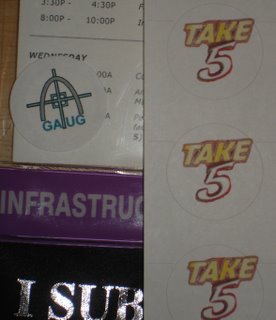 Hey there, lucky fellow students! I can't wait to see you at AU. Please find me early in the week to get your GAUG sticker.
Hey there, lucky fellow students! I can't wait to see you at AU. Please find me early in the week to get your GAUG sticker.Various groups identify themselves with stickers or ribbons on their badges (the 'badge' is a plastic sleeve carrying your schedule and identification which you wear on a lanyard around your neck, and you need to access classes, meals, special events and the exhibit hall), and we've got stickers again this year.
ALSO! Hey, great news on Shaan Hurley's blog... DON MCMILLAN is going to either open or close for the Blue Man Group on Thursday. If anyone was at AU2004 you know who I'm talking about... the engineer turned standup comic who had people rolling on the floor with tears in their eyes.
So, let's review some tips...
#1 Wear comfortable shoes
#2 Travel light, there's a lot of walking
#3 highlighters are a good idea, bring a couple
#4 Business cards for networking and entering prize drawings
#5 Don't be shy... we're all nerds, and someone has to speak eventually, you'll make tons of friends by the end of the week
#6 LADIES... make friends as quickly as you can... safety in numbers... there are bound to be a few weirdo stalkers there and they will find you, so have a few trusty guys or gals you can run to when your wanna-be-beau gets too friendly (or heck, just pick a girl at random and pretend you know her, she's likely to understand just where you're coming from and help you beat a hasty powder-your-nose retreat
#7 Wear comfortable shoes
#8 If you're used to moister climates, be sure to carry water with you when you're walking around and stay hydrated
#9 Don't forget to fill out the Autodesk Survey near the end of the week... they get feedback, you get some sort of swag, it's a great trade
#10 Even if you're not an AUGI member, attend the AUGI Annual Meeting... wishlist, other good stuff, always some entertainment...
#11 AUGI Beer Bust... they do serve water and soda there, so don't feel excluded if you don't partake. This is after a long day, and everyone needs to unwind and socialize, this is also the first time the exhibit hall is opened, so take the chance to look around and check out the many vendors and the AUGI Booth... playpen, Top DAUG Competition, etc. Shaan Hurley and the beta team have a booth this year as well!!!
#12 Take time to participate in Usability Studies... the Director of Usability at Autodesk Labs and the rest are all working hard to gather opinions. There are usually details given out during registration as to when and where you can get in on some of these sessions
#13 Wear comfortable shoes
I'm sure there's more... but, quite frankly... I'm tired. I've got a LONG day at work tomorrow... my last day before this trip, in fact. :)
There are some great classes, industry receptions, and brilliant minds in this conference and I am so lucky that my company values what I bring back enough to send me back year after year (however, our blogging policy to protect our company's reputation, is such that I can't identify here who it is that I work for... ;-p so, anonymous props to them, but, props to them nonetheless).
2006-11-14
The Numbers are In!
Remember to check out the website afterwards to download all of the data/information that wouldn't fit in the magazine. (I'm sure you did this for 2005 right?)
I'm sure many of you have noticed Robert Green's CAD Manager Survey initial results on CADalyst. Since we all love to do our research and confirm our findings, I'm sure you're curious to know if the AUGI Survey reports the same average annual salary for CAD Managers as Robert's Survey...
Well well well, I guess you'll just have read your AUGIWorld magazine, now won't you? ;)
Seriously, all participation is appreciated, members turned out in record numbers to report this year. That's just fantastic. I hope once you see what AUGI has in store for you, you will spread the word and add to it next year.
Now, I won't be back to forum-hopping and blog-posting as normal just yet. I've got some more work to do before the Leadership Seminar, for Local Chapter leaders, at Autodesk University. I'm swamped at the office and trying to put out fires before I leave the Midwest for eight glorious days! I cannot wait for some of my Facilities Management practices and FM Desktop classes at AU, as well as the course on using Revit for FM. Wow, a really great lineup! Some more icing on the cake, Joseph Wurcher informs us that AU handouts will be distributed on DVD AT AU!
2006-11-12
My eyes are crossing
2006-10-29
National Novel Writing Month
To write a 50,000 word novella in 30 days. Starting November 1st.
Tomorrow there is a regional kickoff at a local Panera store. So, hey, at least it is an excuse to have a coffee and something yummy from their bakery. I have been reading some of the posts in their forums, especially from the St. Louis area, and there seem to be some really cool and interesting people in there.
It's great reading comments from people with such a love of words and language! Lots of different backgrounds... students, accountants, engineers, biochemists, teachers, lawyers, ministers, historians, a mortician (wow), national guard, graphic designers and librarians... AND THAT'S JUST FROM ST. LOUIS! Wow what a dynamic group!
So, writing a genre novel will be a little different from my typical tech articles, but, I really hope I will have time after the AUGI CAD/Design Salary Survey to participate!
Hmm, I wonder if I can work Building Information Modeling and Facilities Management (BIM/FM) into a story-line somehow? ~pondering~
Alright, there were some technical difficulties, so I don't believe this post was published yet, so I'll go ahead and update it before pushing it live.
I did attend the kickoff gathering at the SLBCo. Good coffee, cool people.
It was really inspirational to hear people bouncing ideas off of one another...
I must admit it was really ODD to just sort of tune into random conversations around the room. WOW. So, I hope I have time for some participation, it's gotten me really hyped to do some more writing again.
Cheers to all NaNo participants around the world! Good luck.
2006-10-27
ST LOUIS CARDINALS!!!
This is a win, which noone thought would happen, after 24-year drought.
It is cool, sitting in my nice quiet house, I can hear FIREWORKS, Cheering, horns honking!
The sounds of general merry-making!
It's a good day to be a St. Louisan, for sure. ~satisfied nod~
2006-10-26
Gateway AUG Drawing Winners

Well, any of the Gateway AUG members who showed up to this week's CAD Camp were winners!
It looks like roughly half of our membership were able to show up.
I'm working on a detailed report though, that I'll post soon with some photos. I LOVE the CAD Camp shirts, they are so cool! But, not nearly as cool as the instructors! Great stuff, but, that is a post for another day.
What I'm really here to tell you about...
The Gateway Autodesk User's Group of the St. Louis Metro Area has just given away
A CONFERENCE PASS TO AUTODESK UNIVERSITY!!!
Tim Roberts
of KPFF Consulting Engineers
has won the Educational Experience of a Lifetime!
His firm is very excited for him, since they are now rolling out Revit Structure. So it is his duty to go out and pump all of the experts for information to take back and ensure that his company is a leader with this tool!!!
I think he can do it. ;)
We also gave out two consolation prizes.
NFR copies of AutoCAD Mechanical and Revit Building.
The winners are
Marianna Tripp
and
Mike Kindle
Congratulations to them for winning a great learning aid, hope they can get in lots of practice at home to perfect their skills.
Way to go guys!
They see that being involved in their Local Users Group can pay off with more than just the networking and tip-trading that the rest of us enjoy!
2006-10-13
Engineering is cool... no, really!
ASHRAE has a few things going on to interest and support Students and that is just awesome. Here's the License to Chill page on their website.
Licensed to Chill features a hot soundtrack and interviews with young members highlighting the importance of our industry, the diverse and creative career opportunities, and the difference our industry is making related to sustainability. The video drives home the message that our industry truly engineers the world we live in, and that young people don’t want to miss out on the chance to be a part of that. The video will be made available to middle and high schools that seek information about careers in engineering from ASHRAE. It is also available for download in several formats
computer, iPod and PSP formats of the video available for download. Looks like they're covering as many bases as possible.
So, check out their site for Faces of Engineering, Absolute Zero, the Solar Decathalon, Jets and other students resources (mostly free).
2006-10-12
Assigning an IP Address on HP800ps JetDirect Card
I say *should* but, it was slightly convoluted. The IT guy couldn't quite access the ability, and the Help files were NOT a help.
So, I did what I do and posed the question to an Autodesk newsgroup.
Meanwhile, the IT guy physically takes the card from plotter and puts it into a desktop HP printer owned by our receptionist, and uses that to program in the number. He puts it back into the plotter and we're good to go.
After he'd worked around it, I went back and checked for some answers.
Matt Stachoni went and tried his out again and came back with these steps:
Basically, it goes like this:Go to Top Menu > Setup Menu > I/O setup > Card Setup > ConfigurationWhen you get to CFG NETWORK=NO* hit, then the UP arrow to YES and hit to accept this. This modifies the menu system to allow access to the card settings. Now, hit the UP arrow (^) to start configuring the network parameters. Keep hitting the ^ arrow to access the next setting. Hit enter to change a setting, then use the UP arrow to set the setting,to accept, then UP to the next setting. I use the following settings (* denotes the default setting on my plotter)TCP/IP=ON*
IPX/SPX=OFF*
ATALK=OFF*
DLC/LLC=OFF*
CFG TCP/IP=NO* : Hit UP arrow to YES,to accept, UP arrow to next...
BOOTP=NO*
DHCP=NO*
AUTOIP=NO*
IP BYTE 1 - 4 =
SM BYTE 1-4 is your Subnet Mask, which should be 255.255.255.0
GW BYTE 1-4 is your Internet Gateway address
LG BYTE 1-4 is something I don't know, I used 0.0.0.0Everything else was by default (I didn't configure DNS).Hope it helped.
So, thanks to Matt for taking the time to document that for me, I'm putting it here to share with others (with Matt's permission), as I think it is a valuable little piece of information that could save others some frustrations.
Happy plotting.
2006-10-11
Autodesk FMDesktop Suite 7.0 Released Oct. 18th
Autodesk will be making their first full release of the FMDesktop Suite since they acquired Applied Spatial Technologies at the beginning of this year.
Here are some snippets from the Press Release:
Developed by and for experienced facility managers, the Autodesk FMDesktop 7.0 suite of products, including Facility Manager, Facility Link, Facility Web and Facility Request, helps deliver the power of digital facility management through intuitive and easy-to-use features.
The scalable computer-aided facility management (CAFM) suite of products was built on Autodesk's DWF platform, and, by incorporating the latest DWF viewing technologies, provides facilities managers with a simple, accurate method to create, manage and share building operating data throughout the enterprise.
This is the first full version of FMDesktop launched by
Autodesk, who acquired the application in January 2006 as part of the acquisition of Applied Spatial Technologies.FMDesktop uses the DWF technology to link FMDesktop with Autodesk Revit Building software, Autodesk's platform built specifically for building information modeling (BIM), which extends the value of
the BIM created in Revit Building from design to building operation and maintenance.
This innovative approach allows space planners and facility managers to utilize CAD information without having to be trained on CAD software, and readily access graphical images that aid in day-to-day facilities management. Facility Managers can select and view the status of office spaces or equipment using readable drawings created in AutoCAD software or Revit Building.
Autodesk FMDesktop is compatible with many industry-
standard applications including AutoCAD, DWF, Microsoft Excel, Autodesk Architectural Desktop and Autodesk Revit Building.
Jay Bhatt, vice president, Autodesk Building Solutions.
"We will continue to deliver new discipline-specific products that enable building professionals to leverage design data throughout the building lifecycle, from design through operation."
Distribution and Availability:The product will be made
widely available in the United States on October 18, 2006 through currently authorized channel partners, and is available with Autodesk Subscription.
So, what does anyone else think about DWF being the common file format here? I sort of cringed when I first read it, with my KEEP MY DWG INTACT mentality/kneejerk reaction with other software packages that do any sort of translation. And of course, no offense at all intended toward DWF. I'm quite excited about their project freewheel, and I'm sure they're glad to be a part of FMDesktop's solution.
(check out the following post by that DWF guy, Scott Sheppard "FMDesktop Components")
But! With wanting the ability to use Revit-based or AutoCAD or ADT-based input, we all know how DWG's get when they're passed from program to program, imported, exported, saved as, saved down, etc. So the DWF method is likely the best solution all around.
I wouldn't mind hearing opinions about anything FMDesktop from some people who use / or would like to use this product suite.
2006-10-09
Cubicle Wars Funny
of course, I'm a nerd... you, faithful reader, might feel differently. ;) I hope you enjoy as much as I did.
Facility Friday Funny
2006-10-04
How Much Money Do CAD People Make?
I hope you enjoyed the information provided last year on top of the AUGIworld spread! If you didn't read that note in the magazine about looking on the website for additional information, you really missed out!

Remember that the more people who participate, the more accurate the numbers will be.
Salary.com posts salarys for narrow job titles based on what?
Indeed.com posts salaries for many job titles based on current want ads for CAD employees?
But, does any other place give you results based on what all types of people are currently making?
(erm, no offense to the CAD Manager's survey by Robert Green, I believe his does this, but, only with CAD Manglers)
If you have comments/thoughts/suggestions please feel free to drop me a line. I will be adding a few more bits of information (pay based on education!) due to a couple of really good suggestions from AUGI members.
Thank you so much for taking part and contributing to this valuable resource! salarysurvey@augi.com
HURRY! The Survey ends October 31st!!!
2006-10-03
Quick Report - Gateway AUG Meeting
Expect a post later this week going into detail on the Tips and Tricks Mike went over during his part of the presentation, he'll be helping me flesh out my notes so that you can easily follow along.
We did give away two seats of Autodesk Software to a couple of lucky winners... and to the less lucky, we handed out half a dozen red swingline staplers.
(if you don't think that's hilarious, you've got a movie to rent)
GAUG member Mike M will soon be using Autodesk Raster Design and Nikki S will be using Architectural Desktop 2007.


2006-10-02
Gateway AUG Meeting in St. Louis on Oct 3rd
The meeting focus will simply be AutoCAD Tips and Tricks!
We'll have two presenters, one from Seiler Instruments, the other... ~drumroll please~ none other than AUGI Board Member, Mike Perry! Walking cadcylopaedia and researcher extraordinaire! ;) If an answer exists, this boy WILL find it.
Where would you rather be? At home baking in the unseasonable heat? or with your fellow CAD techs, learning some ultra-cool info?
Come out for the pizza and great company, stay for some hints and nifty tricks. We'll have some handouts for you to take back to the office with a few juicy tidbits geared to many versions of AutoCAD (not just the newest one).
2006-09-26
Crikey! A LUG Meeting Down Under
For those on this side of the world, don't forget that the Gateway AUG, serving the St. Louis and Metro areas, are scheduled to have our meeting on Tuesday October the 3rd.
2006-09-24
How Do I Search for Wildcard Characters? #@.*?~[]'
I've seen this question come up a couple of times on the augi and autodesk forums, so...
Most of us know at least a little bit about using wildcard characters to find something within a range. This works in most programs, handiest in databases, but, very useful in AutoCAD as well.
BUT! What do you do when you want to find one of those 'special' characters?
Well, you just precede the character with an apostrophe... like '*
see also autodesk knowledgebase entry ID: TS1051672
Edit: Due to the site redesign, most URL's pointing to Autodesk's website are broken. Here's an updated link.
2006-09-23
Overview of Install: Revit Systems Series (with ABS) 2007
So, I started to take notes during the install of Revit Systems Series... assuming it would be a noteable event. ;)
I open up my DVD case (yes, I have a DVD drive... although there is a card in the case which points you to a media request site to ask for CD's if you can't do the DVD thing.
There is one DVD for RSys and one for ABS. I'm pondering whether one should be installed before the other? ~shrug~ I choose to install RSys first.
While I have installed Revit products before, those who haven't will notice that you don't get exactly the same little install and information dialog as you will with AutoCAD-based verticals.
I take a little wry note of amusement in that the RSys 'Getting Started' booklet did not include a section on installation, where the ABS 'Getting Started' booklet did.
I started my install, and about five minutes later, I was finished.
On to ABS... ah, there's that familiar screen... take a second to find the 'install button'... I choose not to go the 'Typical Install' route and choose 'Custom' instead...
For the curious, I manually included the following options which were NOT selected by default:
Viz Render
Express Tools
Visual Lisp Samples
Viz Render Tutorials
Visual Lisp Tutorials
When nearing the end of the install options you'll see the 'Create Shortcuts' section.
The first option is checked by default, I chose to include the second option:
Create Building Systems and Viz Render shortcuts on desktop
Create AutoCAD 2007 (plain) shortcut on desktop
you can make those shortcuts yourself with profile switches yourself, of course... for the curious, here is what the path to the vanilla Acad setup is...
"C:\Program Files\Autodesk Building Systems 2007\acad.exe" /p "AutoCAD"
It might be worth mentioning that the install of ABS took 33 minutes.
Don't forget, if you need a manual in your hand instead of all electronic documentation, go to the request site with your serial number and part number and order the accompanying documentation at no charge.
So, here I am, set up and ready to go... I've got my shortcuts to the discussion groups and augi forums at the ready.
An Engine with NO Moving Parts?
It links to a theoretical paper by a guy named Roger Shawyer.
From the article:
Of course, any crackpot can rough out plans for a warp drive. What they never show you is evidence that it works. Shawyer is different. He has built a working prototype to test his ideas, and as a respected spacecraft engineer he has persuaded the British government to fund his work. Now organisations from other parts of the world, including the US air force and the Chinese government, are beating a path to his tiny company.Hmm. Makes a body curious, that's for sure. I encourage you to take a read of the entire article... the above is just a little snippet with my favorite bits.
...
The device that has sparked their interest is an engine that generates thrust purely from electromagnetic radiation - microwaves to be precise - by exploiting the strange properties of relativity. It has no moving parts, and releases no exhaust or noxious emissions. Potentially, it could pack the punch of a rocket in a box the size of a suitcase.
...
Hang on a minute, though. If the cavity is to move, it must be pushed by something. A rocket engine, for example, is propelled by hot exhaust gases pushing on the rear of the rocket. How can photons confined inside a cavity make the cavity move? This is where relativity and the strange nature of light come in. Since the microwave photons in the waveguide are travelling close to the speed of light, any attempt to resolve the forces they generate must take account of Einstein's special theory of relativity. This says that the microwaves move in their own frame of reference. In other words they move independently of the cavity - as if they are outside it. As a result, the microwaves themselves exert a push on the cavity.
...
Shawyer's electromagnetic drive - emdrive for short - consists in essence of a microwave generator attached to what looks like a large copper cake tin. It needs a power supply for the magnetron, but there are no moving parts and no fuel - just a cord to plug it into the mains. Various pipes add complexity, but they are just there to keep the chamber cool. And the device seems to work: by mounting it on a sensitive balance, he has shown that it generates about 16 millinewtons of thrust, using 1 kilowatt of electrical power. Shawyer calculated that his first prototype had a Q of 5900. With his second thruster, he managed to raise the Q to 50,000 allowing it to generate a force of about 300 millinewtons - 100 times what Cosmos 1 could achieve. It's not enough for Earth-based use, but it's revolutionary for spacecraft.
What do you think? Is this feasible? If you believe, how soon before something like this could replace the internal combustion engine?
2006-09-21
Nerd, Geek or Dork? Find out.
I call myself a dork, but, somewhere deep inside have viewed myself as a geek...
well, the official call is PURE NERD!
56 % Nerd, 39% Geek, 17% Dork
Alrighty then.
From the site:
For The Record:
A Nerd is someone who is passionate about learning/being smart/academia.
A Geek is someone who is passionate about some particular area or subject, often an obscure or difficult one.
A Dork is someone who has difficulty with common social expectations/interactions.
You scored better than half in Nerd, earning you the title of: Pure Nerd.
The times, they are a-changing. It used to be that being exceptionally smart led to being unpopular, which would ultimately lead to picking up all of the traits and tendences associated with the "dork." No-longer. Being smart isn't as socially crippling as it once was, and even more so as you get older: eventually being a Pure Nerd will likely be replaced with the following label: Purely Successful.
Now, compared to others of my Age and Gender:
I scored higher than 42% on nerdiness
I scored higher than 61% on geekosity
I scored higher than 15% on dork points
