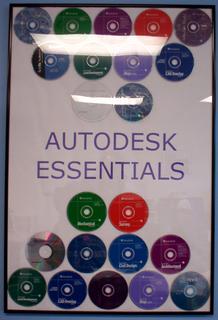
Gone... in about 15 minutes.
I'll be on vacation for about 2 weeks, going out to visit the great Northwet (no, that's not a typo).
I am looking forward to a little time off. I might pop up and post if I find some time. I might be too busy laying around doing nothing, though. ;)
Again, I wanted to have some sort of 'wisdom' to impart... but... alas...
I have included this picture that I was given by Jack Hopson (he's an instructor at a local tech school who has been very supportive of our local users group). Yes, that is of a bunch of Autodesk product cd's... now THAT is a work of art.
External References
I do have one handy thing to say about xrefs in 2006. If you don't want to see all of the x-ref layers in your layer dropdown box, go into the layer dialog, and in the pane on the left-hand side where you see the filters, select the one which says Xref (if there is more than one file attached you'll see a + to view the layers separately, or all together), so you select that filter, then go down to the bottom and choose to invert the selection and apply to the toolbar.
Happy CADDing all, I might post some pictures on my return.
Speaking of pictures, the Annual Photo Contest is occurring here at work... I enter ever year, and every year I lose. This year, I have a digital camera, so I won't be hampered by the whole waiting/developing, etc delay. Wish me luck.
It's not just winning the iPod (although I'd like to do that and I hope it comes in pink), it's having bragging rights over the medical staff.

3 comments:
Another very useful tool is createing a filter that contains all but xrefs.
To do this: In the layer dialog, click "New Property Filter", then in the name portion input ~*|*.
This tells autocad, display everythng except those layers that contain the xref identifier "|".
Name the Filter accordingly and you'll have another way of filtering out xrefs...
Mark, why not just filter the xrefs then check the invert the filter box on the layers dialog?
I believe that the 'invert filter' option is only good for the current session of autocad, and resets itself afterwards.
Post a Comment