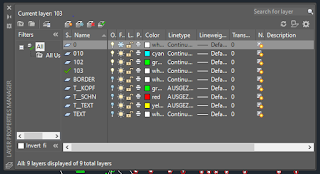There was a point at which I was in the Layer Properties Manager palette and James piped up with a question, stating that he had always wondered why we sometimes freeze layers and other times turn them off, and could I educate him as to the differences?
You know, I have been doing this for so long, and have never had to articulate that before, having just sort of internalized the situations in which I would use one over the other.
Reflecting back on the topic, in the past, there were more functionality differences, before computing power and refresh rates, etc caught up to the functions of a full featured CAD program, but, I will try to focus on what is still applicable in more modern releases.
How are Freezing and Turning Off a Layer Similar?
Let's start with the things these two options have in common?
- Makes a layer invisible to the user
- Control from the Ribbon (Layers Panel of the Home tab)
- Control from the Layer Properties Manager
- Invoke from the Command Line interface
- LAYFRZ
- LAYOFF
- DWG Compare ignores layers that are Off or Frozen
How are they Different?
LAYOFF - Autocad's memory still holds the geometry
LAYFRZ - Autocad forgets the entities
- this can speed up panning, zooming and regenerating
- is ignored by Extents
- is ignored during Rendering
- this can speed up panning, zooming and regenerating
- is ignored by Extents
- is ignored during Rendering
TIP: When attaching an XREF, it is a good idea to have a dedicated layer for each one. So, you can easily FREEZE the layer and hide all of the external reference's layers, allowing an easy ZE or publish to extents, focusing only on the contents of the drawing you are working in.
LAYON - Does not force a regeneration of the drawing
LAYTHW - Forces a regen
OFF - Can be made the current layer
FROZEN - Cannot be made current
WARNING: When your current layer is turned OFF, any objects you create or insert will immediately become invisible and remain that way, until you turn the layer back on.
FROZEN - Entities are not selectable by any means or methods
OFF - Layers may be selected using the ALL option
WARNING: If you use the ALL option of the SELECT command, and choose to move or erase objects, even the objects on OFF layers will be affected.
OFF - Blocks with multiple layers might still be partially visible, even if the layer the block is inserted on has been turned OFF
FROZEN - Freezing the layer of a block will make all entities invisible
FROZEN - Layers can be frozen by Viewport
OFF - Cannot be controlled independently by VP
Other Layer Controls:
LAYISO invokes the OFF option, not the FROZEN option
LOCK - Unlike freezing or turning off a layer, when you lock a layer, it is still visible, just not able to be manipulated at all
If I have missed any differences or caveats to these to functions, please let me know in the comments.
Oh, and just to prove my street cred as someone who knows her layers, here is a t-shirt that my colleague The CAD Geek had made for me when we went toe to toe as the head of families for AutoCAD Family Feud at AU 2016. Thanks for the great conversation piece, Donnie!
Oh, and just to prove my street cred as someone who knows her layers, here is a t-shirt that my colleague The CAD Geek had made for me when we went toe to toe as the head of families for AutoCAD Family Feud at AU 2016. Thanks for the great conversation piece, Donnie!