Well, big news, it happened to me (yet again).
I wanted to rename an existing block, and used the help file (always the first course of action), but no joy searching for block & rename. So, I posted a statement/question on one of the discussion groups that I belong to. I was advised about 'save as', alright, no surprise there... but, then, Rick M mentioned the Rename command.
Now, there is something new! I refuse to believe that I'm the only person who hadn't heard of this, so, go ahead and try it!
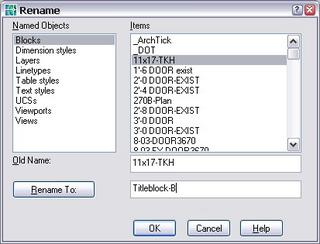
3 comments:
Happy to know RENAME is available from the command line. I confess I thought it was only available from right-click drop-down menus.
Thanks!
Just be aware that some 'anonymous blocks' (the ones with wildcard characters in their names) might not show up and be editable with this feature.
Post a Comment