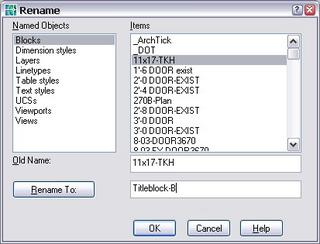In a continuing effort to provide high-quality products, Autodesk has released Autodesk Map 3D 2006 Service Pack 1, which includes fixes or addresses issues for Autodesk Map 3D 2006.http://usa.autodesk.com/adsk/servlet/ps/dl/item?siteID=123112&id=5967985&linkID=2786655The following is a list of features affected by this service pack:
- Connecting to ArcSDE
- External Databases
- Display Manager
- Globalization
- Topology
- Import/Export
- Query
- Oracle
- Performance
- Image
- Civil 3D
Regards,Tom Bradley - Autodesk ISD Product Support
 |
| http://forums.augi.com/forumdisplay.php?f=70 |
From the CAD Manager's Discussion Forum: DWG Viewer
Some users are reporting that they have gotten press releases from their local resellers announcing a new free DWG viewer from Autodesk. But, there is nothing on Autodesk's site, or any official announcements so far.