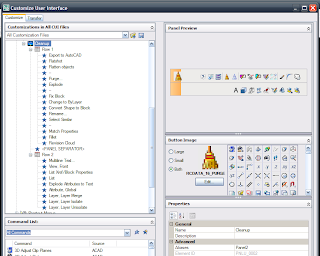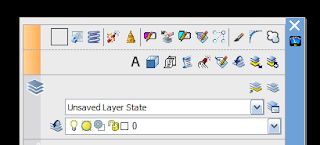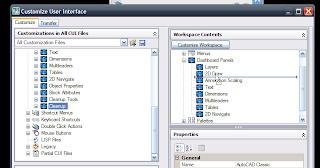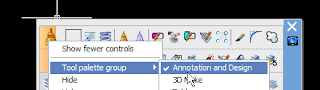As I mentioned in a previous post, I wanted to inspire women by showing them other successful ladies in the fields of Architecture, Engineering and Design.I have the pleasure of helping you get to know:
Beth Powell
43 year old CAD Business Owner & CAD Software Applications Specialist (they want me to say Applications Engineer, but I won’t) from Roanoke, VA
Years in your Field: 15
Education: A.S. Business Management & many other credits Employment Profile: Currently own CAD Fuel Design. This business was started the day after I lost my job as CAD Manager of Jones & Frank Corporation (2001) when new management decided that they didn’t need a CAD Dept. I had been there just a few months shy of 10 years. Some employees that left earlier (including the top salesman and the former president) contacted me the next morning and wanted to know if I would start doing drawings for the company they had formed. I came up with a company name, went to the City and applied for a business license.
I don’t find that I am best suited to work at home. It was the right thing to do at the time and it turned out to be even more beneficial when my fiancé living in Philadelphia fractured vertebrae in 2002. I moved him down here, got a second opinion and discovered he had Multiple Myeloma, a blood cancer that affects the bones. After the cancer was at an acceptable level in early 2003, I took a temporary job for six months to catch up on bills. My mortgage company would not accept my income level from the variety of means so I needed a “real job”. I could have marketed myself more and expanded my business, but when I was at home I found it tough to work. I was too easily distracted by other things that needed to be done.
I answered an ad with the local Autodesk reseller that I had never heard of at the time. It seemed like it was too good to be true. I have never had so many interviews and questions and was almost convinced that it was lost. I was offered the job and worked only a week before attending my first AU.
I came back and was faced with learning Architectural Desktop (ADT), Building Systems (ABS), and Revit. I’d never seen any of these products since I had only used AutoCAD & AutoCAD LT all the years at my previous job. I have learned a lot about the vertical products, but my drawback is that I worked and continue to work in the field with AutoCAD.
Tell me about your background, and how you got into your field:
My parents never told me there was anything that I couldn’t do. I don’t think I would be where I am today if they had done what I see so many parents doing. No mention of “Don’t you want to grow up and marry a nice man and raise a family?” “You can grow up and be a secretary, model, stewardess, teacher [insert own field here].” I knew of the women’s movement, but I had no knowledge of there being certain fields ‘intended’ for certain genders and didn’t see any differences in how people were treated or paid until long after I left home.
I began a community college after high school as a journalism major. I didn’t realize that the other colleges where I had applied could have provided me with financial aid. (hindsight now) I moved from Pennsylvania to my home state of Oklahoma and got a job in an accounting office. (They told me it was temporary until a marketing writing job opened up…yeah, right!) I worked during the day and paid for my classes at night. As much as I wanted to be in journalism, because of schedule conflicts, I changed my major to business management and focused on accounting. I had taken it in high school and kept my Dad’s business books for him. My grandmother has her own accounting business (she just turned 90!) and stays busy all year. I thought of it as survival, not happiness.
After 7 years of classes at night, I finally managed to graduate with a 2-year degree. I had a son in all of that and never stopped going to school. I moved to North Carolina due to the economy; worked in an accounting office for 3 years, at a bank for 3 years, held a second job weekends at Target for a couple of years, and did some temp work. In North Carolina I had no trouble landing a job quickly in accounting. There were no pc’s when I was in high school (graduated 1981) and I had used keypunch cards at my first accounting job and in college. I had also had classes in BASIC programming and a few other computer languages that are now extinct. I had taken a class for pleasure my last semester in WordPerfect and loved it.
I found myself working for a small HVAC engineering firm with the task of computerizing their manual bookkeeping. I spent two years doing this and completed the task. I did a lot of troubleshooting and customization of the program and really enjoyed it. Once it was done though, I found myself burned out on accounting. As an additional duty, I would sometimes have to make blueprint copies (oh the ammonia smell) and fold and archive their velum originals. I finally couldn’t take it any longer. I didn’t have another job lined up and didn’t know what I was going to do. By coincidence, they had just made the decision to go to CAD and the systems were arriving as I was exiting.
The Charlotte area was really hot for jobs so I immediately slid right into two temp agencies that fought over me. I worked as a temporary employee doing a lot of receptionist duties while I figured out what to do next. I looked seriously into school to become a teacher or a paralegal. My best friend has her Master’s degree in education and told me flat out that my personality would not put up with the bureaucracy of the public school system. I was very close to entering a paralegal program, but decided that I am too passionate and feared getting too personally involved in whatever I was researching. Charlotte has a lot of great schools and I continued to take classes at University of North Carolina at Charlotte (UNCC) and Queens College. Queens was private, but I preferred it. I attended both under the B.S. degree heading of Information Systems. I took 3-6 hours per semester in the evening no matter what. My two favorite classes were in environmental science.
Before Christmas1991, I was asked to return and start a temporary reception position for Jones & Frank Corporation. I began after Christmas and had laryngitis for the first time in my life on my first day. I can still remember one of the managers there asking the office manager if I always sounded like this, since I was answering their phones in this terrible raspy voice! They didn’t really use computers, though the office manager had one that she used only as a word processor. They quickly learned that I could operate a computer and knew WordPerfect well. I was given a computer and began expanding duties there. I really hated the job. The reception area was cold and poorly lit and I had frequent headaches from eye strain. I wanted out of there. I was hired as a full time employee by March of 1992.
Later that year I had been promoted to Administrative Assistant to a new salesman for a new line of oil/water separator products. Between this gentleman and a super salesman there; they really took advantage (not in a bad way) of my abilities to do mail merging, obtain bulk mail permits, and other skills, I learned a lot about marketing that I still retain and use today. These two were just fascinating to watch and be around, even though I typically despise anything to do with selling.
By the end of that year, my employers kept trying to drop hints about me doing CAD work, to get me to head up a new CAD department. I knew nothing about CAD and only ever had a required drafting course in junior high. A manager told me that he’s a pretty good judge (true) of people and skills and he was sure that with the computer skills that I had and my insatiable appetite for learning that I would be a natural. I again pointed out how wrong I thought he was. He wouldn’t leave me alone about it. I asked him whether I’d be able to return to my current position if I didn’t like it and he agreed. I also did a repeat; naming some high dollar amount with 30-90 day increments for more compensation. He didn’t even blink when he accepted.
So, in early 1993 I began private tutoring with a man that was an instructor at the local community college in Charlotte. The new college classes would not be starting for a couple of months and my boss insisted that I get started immediately. He had a new Gateway 486DX with 200MB hard drive, a large monitor, a digitizing tablet, and AutoCAD R11 for DOS already loaded being delivered to my new office. I shopped for furniture and all of a sudden was a CAD operator! One thing about CAD is that no matter what other classes you take, you always are the most influenced by your first instructor. After a couple of Saturdays training, I was expected to start drawing at the office.
I remember the first napkin sketch someone provided me. It was a couple of boxes and some lines and I didn’t know where to begin. I needed dimensions. I couldn’t just draw. My first drawing though also got saved as my template (called a prototype in those days), and I had to get the instructor to come out and fix it.
I started taking the intro class two nights a week. That led to the next class and so on. I had taken all the CAD classes that Central Piedmont had to offer. I had started with the mechanical classes and then did all the classes in the architectural section. Then for fun, I took a hand class in architectural drafting and realized very quickly that if I had entered this field by hand drafting, I would have never made it!
By luck, CPCC opened as one of the first Autodesk Authorized Training Centers. That meant that they had a separate department and special courses for CAD. I latched on, since I was already addicted and had to have more. I took every one they offered. Through the ATC, I learned about CAD Management and began working on CAD Standards, and with the help of one boss a CAD Manual was created that organized every detail we had and 3-ring binders of this were sent out to all 7 branch offices.
Over the years, I hired assistants, trained users at branch office to use AutoCAD LT and implemented the CAD Standards.
The challenge was over, with everything was running smoothly. I had found NAAUG (North American Autodesk User Group – pre-AUGI) when a brochure was included with AutoCAD R11 or R12 software. I joined, paid my dues, received my newsletters and T-shirts and read the tips in the newsletter and in the guilds (email-based system prior to forums) eagerly. I finally began giving back by writing articles for the newsletter, answering questions in the guilds, and teaching my first ATP course.
After my CAD Dept. was cut, I was asked by two BoD members if I would be interested in running for the AUGI BoD. Just like the offers of employment, I didn’t think I was BoD material. I had served on a BoD with a national car club and had served many offices. I knew how volunteer organizations ran, but didn’t see any reason why someone like me would be part of the BoD.
After the elections, I was quite stunned to have won a seat and now there were two women on the AUGI BoD. Unfortunately, respect is something you must earn and I did earn this while on the BoD. It was bad timing with the loss of my job. Then with asking to resign, due to the cancer diagnosis, and being refused, I never felt I gained enough respect or approval to accomplish the things that were truly important to me.
What are you doing these days?
Today, I work during the day with Autodesk customers. The company I work for is a small firm and put the customer’s needs first. We don’t focus purely on what Autodesk tells us we should do, but we “do the right thing” for the customer. That was important in me accepting this position. I thrive on the variety and challenge both. I bounce between products, tech support, training, and installation and implementation.
I tell clients that I am not just a tech specialist, but also a user. I still do drawings in the evenings and weekends as CAD Fuel Design, I drive a car with personalized tags for my own business, and I intend to always be a user. I’ve seen what happens when reseller employees and Autodesk employees are out of the work force too long and lose touch. I will quit before that happens. I read a long list of blogs and newsletters every day and try to share as much as I can about the industry, software, and AUGI. I provide all students and clients with a resource list by product with AUGI at the top of the list and books and blogs that are relevant. I provide old copies of AUGIWorld to students that come to class. I always show all students the AUGI site and how to maneuver in it for forums, ATP, and exchange. I don’t regret anything I’ve ever done except for perhaps my time on the AUGI BOD, but I realize that I walked away from that and learned a lot.
I love taking classes and do regret that there are not better colleges in Roanoke to attend. I have enough credit hours for two degrees and continue to try to find classes to take whether in woodworking, web design, motorcycle riding, or anything that interests me. If you stop learning, you’re dead!
What is the coolest project you've been involved with?
Well, I have drawn the piping plans and details for most of the Flying J truck stops in the country. I may stop doing other projects some day, but until my counterpart with J&F retires, I will continue to do them. It’s not necessarily the coolest, but it’s the one most people recognize.
In the spring of 2002, Elise Moss gave me a lead for an exciting project with Autodesk. It was to work as a contractor to write what we now know as E-Learning modules that you see on the subscription site. I was trained and jumped through every hoop given me.
You got a brief topic such to write about; the software provided gave you options of how to present and mix things up and to make small questions at the end to test the student's knowledge of the subject. It was really a great opportunity which I enjoyed. Unfortunately, after a lot of investments and only a few assignments, the entire project was scrapped and outsourced overseas. Little did they know that I would have been willing to work for 1/4 of what they were paying!
But, I just really enjoy writing training and technical material. I thought about writing a book on Building Systems since that is one product that hasn’t really been covered; or just about anything else (fictional or technical). But advice I have been given by friends that are authors is: don’t do it! Certainly not while continuing to hold down a full-time job.
So, I blog!
Thank you, Beth! I hope you have all enjoyed getting to know her as much as I have. I hope you'll check out her blog and take advantage of the knowledge she shares.
Please, let me know if you or someone you admire, would be willing to participate in spreading the word about all of these inspirational women in our field that we'll be meeting!