I've been having some problems with my home computer (a sweet 'little' 17.1" widescreen Inspiron 9400/E1705 laptop). It's something related to the graphics card and driver.
I've been propping it along for the past 6-8 months with some hacked versions of the drivers (something about Dell only having propriety stuff, but, stuff that won't work correctly).
We've finally had to give up on that route, as it's no longer good enough and he has been dueling with the Tech Support personnel for a five weeks now.
He's gamely walked through every 'script' they have, and he's also had techs remote into the pc and get the same results he's been getting.
So, they sent out a tech who also couldn't get it to work properly.
They finally sent out a box via DHL, and he packed up the machine and had it sent off with their assurances that we'd get back a working machine, one way or the other.
Well, we got it back quite quickly... that was nice.
Um, what was not so nice? The note inside. Assuring us that they'd tested it six ways to Sunday and found NOTHING WRONG!?!?! Also in the note, claims that they tried to contact us for further information but were unable to do so (which is just BS, because I have no emails from them, and he's had no calls from them, so I don't know if they sent carrier pigeons or what). There was another note that they'd checked the support ticket history for further information and found nothing... and finally ended with the notation to call Dell Tech support for assistance in installing the driver.
:-/ Um. Yeah.
When he called back to complain about them having returned a broken computer to us, he was immediately bumped up the chain of command and the supervisor that he talked to did apologize PROFUSELY and after checking the ticket himself could NOT understand why it was sent back when the problems were clearly documented. He is sending out ANOTHER box for us to send the computer back.
We're happy with his response, but, obviously, we're more than ticked off at the tech who did not make every effort to fix or replace my computer.
I didn't intend for this to be a rant on the Dell service center, but, the point is... I miss my computer. I've been without it for a few weeks now.
I've got work to do.
I've got finals next week and I have papers to prepare.
I need my personal email!!!
I miss having the world at my fingertips while I'm preparing dinner.
It's painful, it really, really is. I twitch at the iTouch commercials where folks are browsing the web and getting maps and telephone numbers so quickly.
~sniff~
Now, I have been contacted by a Dell employee who saw some tweets about my issue. So, we'll see if that helps.
Hopefully I'll be back up and running soon, very soon.
Melanie Stone's CAD & BIM blog!
This platform will be primarily dedicated to Design Technology
Especially as it relates to Facilities Management (FM / CAFM / CMMS / IWMS)
2008-07-25
2008-07-22
Autodesk University 2008 Course Listing
Looks like the AU 2008 class listing is now available!
Of the over 600 classes available across every discipline, there will also be six 'Power Tracks'.
AutoCAD, C3D, Geospatial, Industrial Design, Inventor and Revit
There is also some further breakdown in the Mechanical classes, I think there are five different categories. Customization & Programming and Development are now in two different categories as well.
There are nine Facilities Management/CAFM/BIM classes this year (to check out the class handouts from some of the past courses offered at AU, refer to post “Free Facilities Management Class Handouts”).
FM100-1 - Space Management on a Shoestring Budget: Using Autodesk® FMDesktop™
James Niles - Virginia Commonwealth University - Autodesk FMDesktop
FM210-1 - BIM for FM and Beyond
Bob Fahlin - Autodesk - Autodesk FMDesktop
FM214-1 - Autodesk® Facility Manager: Beyond the Basics
Stephen Komisarek - Autodesk - Autodesk FMDesktop
FM300-1 - It's Official! Autodesk® FMDesktop™ can Make your Practice More Profitable!
Shaun Bryant - CADFMconsultants - Autodesk FMDesktop
FM304-1 - Blue Line to Bottom Line with Autodesk® FMDesktop™: The Real World
Matt Davoren - CADD Microsystems, Inc.- Autodesk FMDesktop
FM310-1L - Autodesk® Revit® and Facilities Management: What's in Your Toolbox?
Clyne Curtis - Brigham Young University - AutoCAD Revit Architecture Suite
FM314-1 - Revit®, AutoCAD® Architectural, and AutoCAD® Drawings to DWF™ for FMDesktop™
Arthur Franz - Simple Solutions FM - Autodesk FMDesktop
FM318-1 - NCS Version 4.0: Revisions You Need to Know About
Charles Green - Wilson & Company - AutoCAD Revit Architecture Suite
FM500-1 - Facility Management: Down to the Nuts and Bolts
Jon Luby - Raptor Software - Autodesk FMDesktop
Some pretty interesting stuff there with some good instructors. I'll really miss not attending these classes this year (as well as classes for MEP and CAD Management), especially since we FINALLY GET A LAB. I've been waiting for that and asking for that for a few years now. I'd love to hear some reports from those who do attend and participate in this track (either just a personal email for my own information, or a nice writeup that I can post here with proper credit given back to the writer).
Do check out the spreadsheet on the referenced blAUg post for a complete listing of courses and teachers to see what you might find valuable in your industry and discipline.
Of the over 600 classes available across every discipline, there will also be six 'Power Tracks'.
AutoCAD, C3D, Geospatial, Industrial Design, Inventor and Revit
There is also some further breakdown in the Mechanical classes, I think there are five different categories. Customization & Programming and Development are now in two different categories as well.
There are nine Facilities Management/CAFM/BIM classes this year (to check out the class handouts from some of the past courses offered at AU, refer to post “Free Facilities Management Class Handouts”).
FM100-1 - Space Management on a Shoestring Budget: Using Autodesk® FMDesktop™
James Niles - Virginia Commonwealth University - Autodesk FMDesktop
FM210-1 - BIM for FM and Beyond
Bob Fahlin - Autodesk - Autodesk FMDesktop
FM214-1 - Autodesk® Facility Manager: Beyond the Basics
Stephen Komisarek - Autodesk - Autodesk FMDesktop
FM300-1 - It's Official! Autodesk® FMDesktop™ can Make your Practice More Profitable!
Shaun Bryant - CADFMconsultants - Autodesk FMDesktop
FM304-1 - Blue Line to Bottom Line with Autodesk® FMDesktop™: The Real World
Matt Davoren - CADD Microsystems, Inc.- Autodesk FMDesktop
FM310-1L - Autodesk® Revit® and Facilities Management: What's in Your Toolbox?
Clyne Curtis - Brigham Young University - AutoCAD Revit Architecture Suite
FM314-1 - Revit®, AutoCAD® Architectural, and AutoCAD® Drawings to DWF™ for FMDesktop™
Arthur Franz - Simple Solutions FM - Autodesk FMDesktop
FM318-1 - NCS Version 4.0: Revisions You Need to Know About
Charles Green - Wilson & Company - AutoCAD Revit Architecture Suite
FM500-1 - Facility Management: Down to the Nuts and Bolts
Jon Luby - Raptor Software - Autodesk FMDesktop
Some pretty interesting stuff there with some good instructors. I'll really miss not attending these classes this year (as well as classes for MEP and CAD Management), especially since we FINALLY GET A LAB. I've been waiting for that and asking for that for a few years now. I'd love to hear some reports from those who do attend and participate in this track (either just a personal email for my own information, or a nice writeup that I can post here with proper credit given back to the writer).
Do check out the spreadsheet on the referenced blAUg post for a complete listing of courses and teachers to see what you might find valuable in your industry and discipline.
2008-07-08
Customization: Hot Topics
I thought I'd share with you today, a little listing of some posts I have come across in the customization newsgroup on the Autodesk Discussion Groups. These are just topics that I found fairly interesting to read; I hope you enjoy some of them, too (if you don't want to read through the whole list, don't forget to utilize your browser's 'Find' command to locate a certain topic - CTRL + F).
I've listed the original thread title, the username of the original poster, the date the thread was begun and then a short description of the topic:
Please, Need Help with this problem - Crislem - 6/27/08
application that copies attributes properties and transfers them to all other attributes in the drawing with the same tag in the same block, multiples drawings.
Need a new version of Distance - lsaapedd - 6/5/08
Distance utility shows results in various units (current units and metric units)
Launch Toolbar from Menu - AlbertRKK - 5/12/08
Describes how to launch a custom toolbar from a pulldown menu
Swap Layer Colors - KDispoto - 4/30/08
(see 5/1 reply from Jason Piercey)
Flatten Command - CadTun - 4/18/08
Check out the replies for a couple of Flatten Routines
Block Description at Tooltip - DrewJones - 3/13/08
A couple of simple suggestions for getting block information to show up
Force Anonymous Block redefinition - Hutch - 02/08/08
(any comments on whether Ajo1's suggestion works well or offer alternatives?)
Return Answer using DYN - nvanlaar - 1/29/08
Posted lisp routine adds up dynamic parameters, but, returns results in the command line
Various suggested work arounds, and one solution posted
Move object to z=0 - adwelling - 1/11/08
lisp routine posted to move a selected object to 0 'Z' elevation
I want to delete all mtext with a height 2.5 - syria89 - 1/8/08
users give multiple suggestions for automating the selection and deletion of entities of a specific type
How to replace %%U for {\L on MTEXT - Alex Diaz - 11/14/07
reminder that this is case-sensitive so %%U and %%u are not equal
xref path drive letter - rickdputo - 10/7/07
suggestions on repathing with the Reference Manager (application external to AutoCAD, availabe since R2004)
op made use of scripting with Express Tool 'REDIR' (Express > File Tools > Redefine Path)
Better SelectSimilar Command! - Nrhoads - 6/28/07
Commentary and variations on SelSim command that I'm already so fond of!
Attention All Logitech Mouse / Keyboard Users! - docsaintly - 6/28/07
tips on configuring extra mouse buttons to perform CUI functions in AutoCAD, alternative driver
(I haven't tried this one yet, although I've been meaning to)
*E Anonymous Blocks - Joe Burke - 6/26/07
discussion on type origin of anonymous blocks with certain prefixes (eg. *E, *D, *U & *X) and how to work with them
anonymous blocks - bustr - 3/22/07
link posted to file Unanon.lsp and article listing origins for *U, *E, *X, *D and *A prefix blocks and replacement tips
How to find duplicate text string ? - weechoo - 6/11/07
lisp routine draws lines between identical strings of TEXT or MTEXT
another posted displays a summary report
Insert Titleblock - Brynn-PHi - 5/17/07
tips to user who wants to insert titleblock and get attribute dialog box, rather than the cmd line
Rename Layout Tabs - S Buckley - 5/17/07
lisp routine to rename layout tabs
Plot Multiple Layouts on a single sheet - Ken Dispoto - 5/16/07
flexible lsp routine creates an array of layouts to plot multiple layouts on one sheet
Anyone ever heard of this routine? - Dave Drahn - 5/15/07
moves text in a displacement relative to it's current rotation
Annotative text gets HUGE!! - galleyslave - 5/9/07
lisp routine takes an attribute (or text) and capitalizes it (doesn't work well with annotative text objects)
Batch Processing - Jason@Draftech - 4/11/07
Best practices and resources for batch-processing CAD files (lsp, vba, scripting, scriptpro)
English to Metric Dimensions - jsteve2 - 4/11/07
user wants to use imperial units, but, have them show up with both imperial and metric when dimensioning
How to get an MLeaderStyle object - Allen Johnson - 4/5/07
posted routine provides a method of searching for and returning and mleaderstyle object
Check Numbers - shinji130 - 3/29/07
routine provided to find duplicate text strings, but, user still wanted to know if there is a way to search for text strings missing from a sequence
Simplify polylines - hmsilva - 3/12/07
suggestions for simplifying polylines, removing duplicate vertices, weed.lsp
Rotate view in floating viewport horizontal - theman1771 - 3/7/07
dview twist, ucs and macro suggestions
Compare two lisp files? - hutch - 2/26/07
method for using microsoft word to compare two files
Drawing Compare - Schmid, Martin - 2/25/03 (updates in 08)
methods and software for comparing two drawing files for differences
Applying page setup to drawing - ipower_BH - 2/14/07
routine posted
Load layers from comma delimited text file - Patrick Porter - 2/7/07
two websites given as resources
qselect in command line - varun_bose - 2/7/07
cannot be done, use ssget instead
I've listed the original thread title, the username of the original poster, the date the thread was begun and then a short description of the topic:
Please, Need Help with this problem - Crislem - 6/27/08
application that copies attributes properties and transfers them to all other attributes in the drawing with the same tag in the same block, multiples drawings.
Need a new version of Distance - lsaapedd - 6/5/08
Distance utility shows results in various units (current units and metric units)
Launch Toolbar from Menu - AlbertRKK - 5/12/08
Describes how to launch a custom toolbar from a pulldown menu
Swap Layer Colors - KDispoto - 4/30/08
(see 5/1 reply from Jason Piercey)
Flatten Command - CadTun - 4/18/08
Check out the replies for a couple of Flatten Routines
Block Description at Tooltip - DrewJones - 3/13/08
A couple of simple suggestions for getting block information to show up
Force Anonymous Block redefinition - Hutch - 02/08/08
(any comments on whether Ajo1's suggestion works well or offer alternatives?)
Return Answer using DYN - nvanlaar - 1/29/08
Posted lisp routine adds up dynamic parameters, but, returns results in the command line
Various suggested work arounds, and one solution posted
Move object to z=0 - adwelling - 1/11/08
lisp routine posted to move a selected object to 0 'Z' elevation
I want to delete all mtext with a height 2.5 - syria89 - 1/8/08
users give multiple suggestions for automating the selection and deletion of entities of a specific type
How to replace %%U for {\L on MTEXT - Alex Diaz - 11/14/07
reminder that this is case-sensitive so %%U and %%u are not equal
xref path drive letter - rickdputo - 10/7/07
suggestions on repathing with the Reference Manager (application external to AutoCAD, availabe since R2004)
op made use of scripting with Express Tool 'REDIR' (Express > File Tools > Redefine Path)
Better SelectSimilar Command! - Nrhoads - 6/28/07
Commentary and variations on SelSim command that I'm already so fond of!
Attention All Logitech Mouse / Keyboard Users! - docsaintly - 6/28/07
tips on configuring extra mouse buttons to perform CUI functions in AutoCAD, alternative driver
(I haven't tried this one yet, although I've been meaning to)
*E Anonymous Blocks - Joe Burke - 6/26/07
discussion on type origin of anonymous blocks with certain prefixes (eg. *E, *D, *U & *X) and how to work with them
anonymous blocks - bustr - 3/22/07
link posted to file Unanon.lsp and article listing origins for *U, *E, *X, *D and *A prefix blocks and replacement tips
How to find duplicate text string ? - weechoo - 6/11/07
lisp routine draws lines between identical strings of TEXT or MTEXT
another posted displays a summary report
Insert Titleblock - Brynn-PHi - 5/17/07
tips to user who wants to insert titleblock and get attribute dialog box, rather than the cmd line
Rename Layout Tabs - S Buckley - 5/17/07
lisp routine to rename layout tabs
Plot Multiple Layouts on a single sheet - Ken Dispoto - 5/16/07
flexible lsp routine creates an array of layouts to plot multiple layouts on one sheet
Anyone ever heard of this routine? - Dave Drahn - 5/15/07
moves text in a displacement relative to it's current rotation
Annotative text gets HUGE!! - galleyslave - 5/9/07
lisp routine takes an attribute (or text) and capitalizes it (doesn't work well with annotative text objects)
Batch Processing - Jason@Draftech - 4/11/07
Best practices and resources for batch-processing CAD files (lsp, vba, scripting, scriptpro)
English to Metric Dimensions - jsteve2 - 4/11/07
user wants to use imperial units, but, have them show up with both imperial and metric when dimensioning
How to get an MLeaderStyle object - Allen Johnson - 4/5/07
posted routine provides a method of searching for and returning and mleaderstyle object
Check Numbers - shinji130 - 3/29/07
routine provided to find duplicate text strings, but, user still wanted to know if there is a way to search for text strings missing from a sequence
Simplify polylines - hmsilva - 3/12/07
suggestions for simplifying polylines, removing duplicate vertices, weed.lsp
Rotate view in floating viewport horizontal - theman1771 - 3/7/07
dview twist, ucs and macro suggestions
Compare two lisp files? - hutch - 2/26/07
method for using microsoft word to compare two files
Drawing Compare - Schmid, Martin - 2/25/03 (updates in 08)
methods and software for comparing two drawing files for differences
Applying page setup to drawing - ipower_BH - 2/14/07
routine posted
Load layers from comma delimited text file - Patrick Porter - 2/7/07
two websites given as resources
qselect in command line - varun_bose - 2/7/07
cannot be done, use ssget instead
2008-07-03
Book: AutoCAD and LT 2009 Bible Available
I just noticed a post on Shaan Hurley's blog revealing that the AutoCAD and AutoCAD LT 2009 Bible is now available.
As I mentioned, I've been lucky enough to have been able to assist Ellen Finkelstein in the updating of her priceless teaching and reference work for the past two releases. Lee Ambrosius also works with Ellen on this book, in addition to everything else he does (such as programming and writing AutoCAD for Dummies).
So, if you need to learn AutoCAD, or just want to have a handy reference of anything and everything in the program, I'd recommend the AutoCAD Bible. It's heartily cross-referenced and well organized and indexed so that you can find what you need. (And don't worry that you'd be lining my pockets with this endorsement, I will not receive any royalties based on sales, so I'm purely recommending it because I think it's such a great book. Even with my 14 years behind the wheel of AutoCAD, I use my Bible for reference quite a bit)
Ellen has also done books on Powerpoint, RSS, Flash and the Open Office products... so, if you're in need of training, tips and tricks and tutorials for any of the above, you can just go here.
As I mentioned, I've been lucky enough to have been able to assist Ellen Finkelstein in the updating of her priceless teaching and reference work for the past two releases. Lee Ambrosius also works with Ellen on this book, in addition to everything else he does (such as programming and writing AutoCAD for Dummies).
So, if you need to learn AutoCAD, or just want to have a handy reference of anything and everything in the program, I'd recommend the AutoCAD Bible. It's heartily cross-referenced and well organized and indexed so that you can find what you need. (And don't worry that you'd be lining my pockets with this endorsement, I will not receive any royalties based on sales, so I'm purely recommending it because I think it's such a great book. Even with my 14 years behind the wheel of AutoCAD, I use my Bible for reference quite a bit)
Ellen has also done books on Powerpoint, RSS, Flash and the Open Office products... so, if you're in need of training, tips and tricks and tutorials for any of the above, you can just go here.
Nerding of America
I just read an entertaining column from one of my favorite local Post-Dispatch writers, Bob R (I can't spell his last name, but, I can pronounce it!).
He's written a piece with examples of how nerds, dorks and geeks are taking over America, from business to movies and bookstores. Sweet.
You can check it out here.
He's written a piece with examples of how nerds, dorks and geeks are taking over America, from business to movies and bookstores. Sweet.
You can check it out here.
2008-07-02
AutoCAD LT Tips and Tricks Webcast
2008-07-01
Salary Survey Participation Numbers - Update
This year's AUGI Salary Survey run is officially over!
The numbers are in and I've post an updated participation chart below.
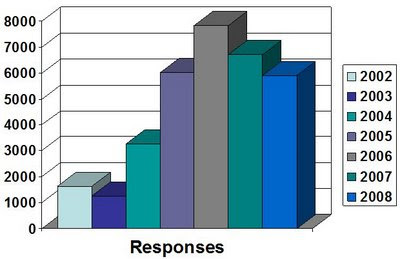
Thank you, thank you, thank you to the nearly 6,000 participants this year!
Many of my peers suggested that participation levels might drop significantly this year, due to the downturn in some sectors of the US building industry, but, the numbers are fairly steady. We'll see if the demographics have changed much once the results are in.
The initial survey results article will be posted in the August/September issue of AUGIWorld Magazine, with further breakdowns to be posted to the web. I did get a lot of good feedback on the podcast I did last year, so I intend to do a follow-up this year.
Don't forget, about the time our survey comes out, Robert Green will be conducting his annual CAD Manager's survey; after you take part, you can find the results through CADalyst.
Ours is a somewhat unique survey in regards to the information that we collect and present, and I am happy to give a bit of support in your review of job conditions.
But, as always, I recommend at least three supporting sources when asking for a raise, so be sure to get your vague, but, geographically representative number from www.salary.com and see what you can find from www.indeed.com/salary (their numbers are based on currently posted job openings). If you can find any resources specific to your industry, I'd encourage you to include them as well, if they apply to you.
And instructors, and those looking to change industries, be sure to check out the field comparison document which will illustrate differences in job satisfaction levels and employee perceptions of job security.
The numbers are in and I've post an updated participation chart below.
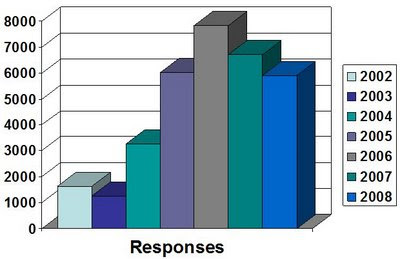
Thank you, thank you, thank you to the nearly 6,000 participants this year!
Many of my peers suggested that participation levels might drop significantly this year, due to the downturn in some sectors of the US building industry, but, the numbers are fairly steady. We'll see if the demographics have changed much once the results are in.
The initial survey results article will be posted in the August/September issue of AUGIWorld Magazine, with further breakdowns to be posted to the web. I did get a lot of good feedback on the podcast I did last year, so I intend to do a follow-up this year.
Don't forget, about the time our survey comes out, Robert Green will be conducting his annual CAD Manager's survey; after you take part, you can find the results through CADalyst.
Ours is a somewhat unique survey in regards to the information that we collect and present, and I am happy to give a bit of support in your review of job conditions.
But, as always, I recommend at least three supporting sources when asking for a raise, so be sure to get your vague, but, geographically representative number from www.salary.com and see what you can find from www.indeed.com/salary (their numbers are based on currently posted job openings). If you can find any resources specific to your industry, I'd encourage you to include them as well, if they apply to you.
And instructors, and those looking to change industries, be sure to check out the field comparison document which will illustrate differences in job satisfaction levels and employee perceptions of job security.