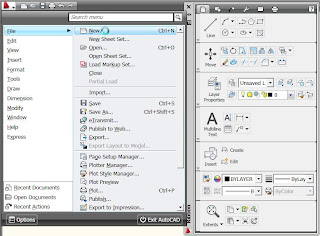 Alright, it's getting to be that time again. New AutoCAD time.
Alright, it's getting to be that time again. New AutoCAD time.I have been lucky enough to get to work again for the lovely and talented Ellen Finkelstein on her AutoCAD and AutoCAD LT 2009 Bible, so be sure to keep an eye on her store and check it out if you need a wonderful reference.
Alright... let's just get this out of the way...
OH MY FLYING SPAGHETTI MONSTER!
There's a new interface!
Right. Now that that's out of our system. We don't have to be afraid. Some of us have already been annoyed by this in Office 2007.
I'd like to take a little step back in time. AutoCAD 2008. Lookee lookee, I can customize my dashboard panels, and I love them! Well, take a peek at my screenshot up here.
I right-clicked on the ribbon, and chose to 'Undock' it. Wow, check it out, it's my dashboard... only we're calling it a ribbon.
I had to use AutoCAD in it's default configuration for testing purposes, and found, after a couple of weeks, I kind of liked coming home to this nice, clean interface. It's purty.
BUT, I'll be the first to point out, I don't use the drop-down menus. I type many things, and use the dashboard for others. But, not everyone grew up on r10 and never took to toolbars like I did.
Oh, and YES, the Screen Menu is still here.
I'll admit I'm a bit irritated by the new icons down on the status bar, I'm used to text down there, so it will take some getting used to. I do like some of the new icons up on the ribbon, though.
I also included the 'menu browser' in my screencap at the beginning, because the entire menu system is right there, under the big red 'A'.
You can even search through this menu, which is pretty cool.
Documents here (recent and open drawing lists) can now have a thumbnail image.
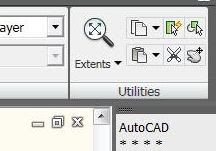
I also like that the file close button is moved away from the application close button. It's now a little white 'x' down in the drawing area instead of resting directly below the button that closes AutoCAD. Some folks are really annoyed by this, but, I must have really bad eyesight, because I'm forever clicking the big one when I want the small one.
Of course, you can just switch your workspace to AutoCAD Classic, and you've got your menu and standard toolbars back how they were in past releases.

Now to My Favorites
Finally, a modeless layer dialog!!! Yay!
Alright, I've already talked to some other folks who are sorta 'meh' about that feature. But, honestly, with the type of work I do (finding, compiling, standardizing, tidying and disseminating loads of varied multi-discipline information), I'll find this pretty handy. It's like when I got so excited about a dialog box for the Layer Merge (LAYMRG) command. That made SUCH a difference in my work. (And, yes, I do automate some of what I do, but, believe me when I say 'CAD Standards' have been historically very loosely interpreted over the years)
Arrays can be previewed live... that's sweet, because I tend to muck these up at times, I'll admit.
DGN support isn't just for V8 anymore, now V7 is covered, too. You've now got layer control with DGN underlays, too.
Oh, speaking of working with referenced files, clipping boundaries can now be grip-edited. This isn't as cool as the 'invert clip' that came out in 2008, but, it's still an improvement.
Find and Replace is on steroids. Good tweaks here, a lot more control available now.
Things that should be mentioned
Macro Recorder. I think that pretty much says it all. This will open the door to automation to a lot of folks.
Geographic locations with Google Earth import.
View Cube/Nav Wheel thing. I like this better than 3d Orbit.
Quick Properties tooltip palette-like thingy.
Quick View Layouts and Drawings. This is actually pretty cool with the ability to scroll through like windows explorer thumbnails, but, with the added bonus of being able to zoom and print or save, etc.
Tooltips are on steroids. This could be helpful to some people. You get your basic tooltips, but, many of them expand further if you hover over them longer, providing visual examples of tools, or longer definitions.
Oh, a few people should appreciate the little tweak of better control over Hidden Message Settings (ie, the things you click 'always do such and such' or 'don't show me this again').
Layiso is now in the layer properties manager (and there's something about undo/redo operations in there, too, but, I haven't touched that yet).
There were a couple of other things listed in the docs, but, I don't really care about them.
I have to disagree regarding the Action Recorder, at least for now.
ReplyDeleteIt does not create editable code. It's only slightly more powerful than script files. I just don't see how this will "open the door to automation" to anyone.
I'm sorry, but, I disagree with you disagreeing with me. :-)
ReplyDeleteIt will open the door to people who have never created editable code.
How many people do you think actually create script files versus those who don't?
I recall a conversation not long ago where some seasoned users couldn't even conceive of not customizing even the appearance of AutoCAD, but, I really believe there is a large segment of the population who still has their AutoCAD in the exact configuration it installs with.
*This feature is for them.*
So, yes, I stand by my statement that this will introduce some folks to automation who wouldn't previously have attempted it.
Something you may have missed when you said... "I'll admit I'm a bit irritated by the new icons down on the status bar, I'm used to text down there, so it will take some getting used to."
ReplyDeleteThe status bar is readily changed so you see incons or text... just right click on the status bar and choose icons or text.
What I like best in 2009 is the "Infocenter" - which is Help on steroids (see that little search field at the top right of the screen). It searches not just the Help files - if you are connected to the Internet, the Infocenter also searches Discussion Groups, Blogs, Autodesk Product Support "solutions" and if you are on Subscription - e-training content too. Feels like a Google search tuned for AutoCAD.
Cheers, Jim Q, Autodesk
Brilliant, thanks for the tip. I haven't tried modifying the interface much yet.
ReplyDeleteOh, I hadn't realized the infocenter was beefed up again (I wrote on that topic last year, but, not this year, so I'll have to make a point to take a peek). The blog search in infocenter was a favorite from last year, since I was forever telling my coworker to read my blog instead of asking me questions I'd already posed tips about. ;-p
Thanks for the extra information, Jim, much appreciated! :-D
what does 'customizing the appearance of autocad' have to do with the action recorder?
ReplyDeleteAnon,
ReplyDeleteIt's, in my experience, a sign of how much a person delves into the software. ~shrug~ Most of us who are into it enough to care to automate are likely also interested in streamlining the interface.
Directly related? No, not really. But, a good indicator of understanding the program beyond drawing lines? Yeah, I think so.
Same old AutoCAD, great new look. Really, Autodesk should limit their new releases to every two years and make them worth it! It will take a couple of months just to get used to the new look but with seemingly few really functional upgrades and new features that make the downtime of upgrading worth the effort.
ReplyDeleteQuote Anonymous: "Same old AutoCAD, great new look. Really, Autodesk should limit their new releases to every two years and make them worth it! . . .but with seemingly few really functional upgrades and new features that make the downtime of upgrading worth the effort."
ReplyDeleteI am among the first to say that an upgrade is not worth the price or down time. But this time I feel that 2009 is a worthy upgrade. Is there one new function that makes me say that? No, but when has one new function ever made an upgrade necessary? I see the upgrade of 2009 important because of the entire package. If a user really embraces the new functions into their daily work regimen, then 2009 will help in streamlining their work.
Here is why, the ribbon is different, but not really that much different. It takes up less screen space, the quick view layouts/drawings speed things up, the quick properties speeds things up, the new dynamic feature to the layer manager speeds things up, the x-ref clip that is editable with grips speeds things up, the improved information center speeds things up, the automatic spell checker in MTEXT speeds things up, and the action recorder speeds things up.
And Yes, I agree with Melanie in that the Action Recorder will provide a quasi-code outlet for non coders.
BUT, if a user fights the changes in 2009 then they will be slower than before. It is all about the user, the daily user. Casual users won't be able to acclimate to the changes as quickly nor as easily.
"I'm sorry, but, I disagree with you disagreeing with me. :-)
ReplyDeleteIt will open the door to people who have never created editable code."
The problem isn't that it doesn't 'open the door', the problem is that as soon as you walk through that door, you run right smack into the wall.
The power of script recording (which is not what the action recorder does), is that it generates user editable scripts that can be tweaked, fine-tuned, and extended.
The script recorder in Microsoft Office is a feature worthy of discussion. Autodesk's 'action recorder' doesn't even qualify as a cheap imitation of it.
Thank you for your insight and viewpoint.
ReplyDeleteMelanie, it looks like you have the Screen Menu on??? Do you "still" use that ancient thing? It brings me back to me r10 DOS days with a tablet and puck!
ReplyDeleteBrian,
ReplyDeleteLOL... while I DID learn back on R10, I don't work with the screen menu.
But, the question is asked every year 'Is the screen menu still in AutoCAD 2009?' that I always test it out and try to include it in my commentary.
Believe me, it's not on all the time. I'm loving how much working space I've got, so I'm not going to clutter it up. ;)
Hello,
ReplyDeleteCan I change zoom factor in find command?
When command find some text then autozoom it (this is OK) , but when I close find dialog ,zoomed text is out and I don't know where in my drawing this text is???
In ACAD2008 is this OK ( with manual zoom)
Thank for any help.
Acad 2009 have some good new things but it is toooo sloooooow.
ReplyDeleteAt this moment I will stay on 2008.
I agree and disagree with some of what was said above. 2009 is way too slow.Autodesk is a big company pushing an expensive product and I was hoping 2009 was going to be faster than 2008 but it is slower.Users who use it straight out of the box are not likely to be adventurous enough to try using macro recording. I was also hoping for an apology for the hopeless idea of storing the scale lists in each drawing that was introduced in 2008. Annotative objects should work the same way as dimensions do - set the actual size and it shows up at the correct size based on the scale your viewport is set to without any additional intervention. Instead you have assign the scales to the objects. And how many different scales do we really need. It could all be just "drawing scale". 2009 has some great features - like the dynamic prpoperties ( which works fairly quickly ) but is let down by its slowness and the fact that they have not addressed many things that have been dodgy for ages - like being unable to select a line if the crossing box lands in a gap rather than a dash. Sorry about the rant but I feel let down by 2009 despite the fancy clothes.
ReplyDeleteUpon installing the upgrade at work and dealing with it for over a week - I'm going back to AC2008. Why? AC2009 is just too slow. Not only is the new interface SLOW - but it seems to get stuck often. I'm trying to work out if the GUI requires DirectX - which then means Vista... and that isn't going to happen at my work. I'm really disappointed. I hope Autodesk can fine tune AC2009 - cos' at the moment it feels clunky.
ReplyDeleteYou know, I've been seeing A LOT of comments about how slow it is... both here and on the discussion groups.
ReplyDeleteI really didn't experience that during testing, so now I'm a little worried.
I haven't installed here in the office yet, but, I've got ACA, rather than plain AutoCAD, and the verticals all tend to be a bit 'iffy' until their first service pack comes out (bearing in mind that I've been using Autodesk Map3D for the past few years, ACA is still sort of new to me).
Once the office's LT seat comes in and I can get that upgraded, I'll be trying the ACA seat on my pc, and just hope for the best.
..yeh i noticed it was slower too.
ReplyDeletethe action recorder seems cool and will show me a way into macro (haven't done any before) - but haven't found a toolbar in the classic view for the recorder so don't know how to get the action tree thingy up.
I am looking at an installed version of AutoCAD 2009 on an acquaintance's computer and it doesn't have the ribbon. Also, the A in the corner (akin to Microsoft's Orb for Office 2007) is tiny compared to the one in Melanie's screen shot. Do you know what this could mean? I do think getting used to the cluster of menus which are collapsed and that fly out of the aforementioned 'A' would take some good eyesight to navigate. Maybe I am seeing a pre-release. In the About box it states Product Version C.56.0. Any comparables? As it is I am so Impressed with 2008 that I want to live there. It is much better than 2007, so much so that I upgraded from 2006 to 2008. Any clues would be of great interest.
ReplyDeleteAnon,
ReplyDeleteI'm not using 2009 here at the office, but, my first guess might be that the other computer us using the Classic or a Custom Workspace, and maybe if the menus are out in the workspace, the 'A' to the Menu Browser is smaller since it's not really needed?
As I say, just a guess since I can't currently test it. I'd appreciate the opinions of anyone else who happens upon this though...
Believe it or not that is just what the issue was. That just confuses me that it would come out of the (plain, vanilla) box with the classic menus. I am excited to get to see ribbons in AutoCAD. Gotta go see! P.S. Great blog. Also I am leery about the slowness issue. Is it true? LOL
ReplyDeletemelanie,
ReplyDeleteI agree with you about the Macro Recorder. We installed ACA 2009 at work - it is slightly slower than 2008 (for some things)but also fixes some bugs, etc.
None of my staff write code of any kind - but I was able to show my drafter how to record simple things (like opening up a drawing and changing the date, description, and turning off a few layers). It saved him about 15 mins by just being able to open a drawing and press "play". Very cool feature. Limited? Yes...but still cool.
And also: I have worked with the people who leave ACAD exactly AS IS WHEN INSTALLED (boggles my mind).
Keep up the good posting!!
Anon,
ReplyDeleteThanks for sharing your staff's experience with this!
Sometimes we more experienced (or just very picky) folks can forget what it's like to have less of a grasp of the inner workings or less of a desire to change things.
Thanks for commenting! It's great to get the feedback and other viewpoints. :-)
I agree with the slowness. Especially with saving drawings. It takes about 3 seconds to save a drawing. I'm already into a new command when I realise it hasn't saved yet. I draw in model space and the drawing is only 251kb in size. I use a 3.2 GHz Pentium D PC with 2 GB Ram and XP Pro. Very bizzar, may head back to acad 2007. The new 'toys' on 2009 don't justify the speed loss.
ReplyDeleteRegards,
René
This comment has been removed by a blog administrator.
ReplyDeletehi mel listen we have only recently upgradeed to autocad 2009 and are experiencing problems with saving our profiles with our customed toolbars it seems that even if we set our profiles as default Acad 2009 keeps switching back to its own default setup. its imensly irritating if you ask me and after reading through the past posts i would like to think that you could assist our offices with a sollution to our fustration before we land up throwing our screens at the wall and kicking our pc's to hell and back :)
ReplyDelete