Finally! Some great news commuters have been waiting for! Missouri and Illinois have finally reached an agreement enabling them to move forward with the plans to add another bridge across the Mississippi River.
An official announcement (press conference with MoDot?) is evidently planned for Thursday.
The sigh of relief is over the fact that we've had $$money$$ approved from Congress for like two years, and hadn't moved forward yet.
As a reformed Illinoisan, I have spent many a long rush hour on the Poplar Street Bridge. Four Interstates converge on this one bridge between St. Louis and the Metro East. (check out this cool collection of information on other area bridges)
For some extra span-loving fun, check out this Nova page describing the strengths and weaknesses of different bridge types (Nova did a great special on the construction of the Clark Bridge, a cable-stayed design located in Alton, Il). More PBS building fun here.
Melanie Stone's CAD & BIM blog!
This platform will be primarily dedicated to Design Technology
Especially as it relates to Facilities Management (FM / CAFM / CMMS / IWMS)
2008-02-25
2008-02-20
The Army of Dorkness continues to grow
Oh, yes, another CAD weblog is born...
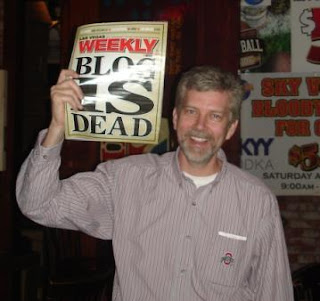 Blog is Dead, my foot (Chris Lindner at AU2006).
Blog is Dead, my foot (Chris Lindner at AU2006).
A plug for my friend Steve, otherwise known as that Bug Watch guy or one of the CADLock guys: he has started a new blog! Blog Nauseam. Nice.

AutoCAD, music, images and video make this a well-rounded site, check him out.
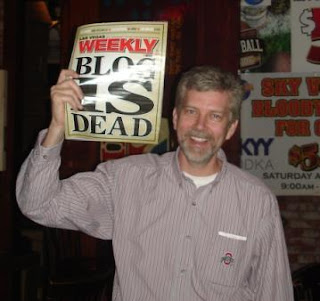 Blog is Dead, my foot (Chris Lindner at AU2006).
Blog is Dead, my foot (Chris Lindner at AU2006).A plug for my friend Steve, otherwise known as that Bug Watch guy or one of the CADLock guys: he has started a new blog! Blog Nauseam. Nice.

AutoCAD, music, images and video make this a well-rounded site, check him out.
To Give Up or Not to Give Up my Viewer?
Well, with this announcement on Volker Joseph's 'Beyond the Paper' blog, I might finally be convinced to switch back to an Autodesk drawing viewer.
Since VoloView Express (Autodesk's prior FREE dwg viewer) went the way of the dodo, our mechanics, supervisors and project managers needed a drawing viewer to see the systems prints on our server.
All they needed to do was to open, print and measure within these files, but, of course, they didn't want to spend any money. We needed the bucks for more important things like chillers, etc.
I ended up selecting Bentley Viewer for them. It was easy enough for them to use, and did what they needed it to at the right price ($0).
When Design Review came available, I contemplated switching to the Design Review/True View combo which would convert a dwg to dwf on-the-fly and allow them more capabilities.
But, there were two things in my way, the fact that it was two programs, and the fact that I'd read x-refs would sometimes be dropped during the conversion.
So, we stayed with what we were using.
BUT, now, it appears that TrueView 2009 will measure by itself, with no need of the addition of Design Review or file format conversions!
I'll be checking it out as soon as the new version is available.
You can also read Ron LaFon's evaluation of a few viewers over on CADalyst Lab Reviews.
And, as long as I'm here, I'll also link to CADalyst's Benchmark test for AutoCAD 2008 (actually R2000 through 2008)... since I'm always been asked questions about a newer version of AUGI's 'Gauge' benchmark (there isn't one! it says up to 2005 and means up to 2005, I didn't write it, please quit asking me! :-D).
Since VoloView Express (Autodesk's prior FREE dwg viewer) went the way of the dodo, our mechanics, supervisors and project managers needed a drawing viewer to see the systems prints on our server.
All they needed to do was to open, print and measure within these files, but, of course, they didn't want to spend any money. We needed the bucks for more important things like chillers, etc.
I ended up selecting Bentley Viewer for them. It was easy enough for them to use, and did what they needed it to at the right price ($0).
When Design Review came available, I contemplated switching to the Design Review/True View combo which would convert a dwg to dwf on-the-fly and allow them more capabilities.
But, there were two things in my way, the fact that it was two programs, and the fact that I'd read x-refs would sometimes be dropped during the conversion.
So, we stayed with what we were using.
BUT, now, it appears that TrueView 2009 will measure by itself, with no need of the addition of Design Review or file format conversions!
I'll be checking it out as soon as the new version is available.
You can also read Ron LaFon's evaluation of a few viewers over on CADalyst Lab Reviews.
And, as long as I'm here, I'll also link to CADalyst's Benchmark test for AutoCAD 2008 (actually R2000 through 2008)... since I'm always been asked questions about a newer version of AUGI's 'Gauge' benchmark (there isn't one! it says up to 2005 and means up to 2005, I didn't write it, please quit asking me! :-D).
2008-02-18
Hey, it's National Engineer's Week!
February 17th through 23rd, 2008 is National Engineer's Week!
And, a special note is that February 21st is 'Introduce a Girl to Engineering' day!
Check out these links to find resources and ideas of how you can participate.
Sometimes I worry that Engineering and other technical design fields have an image problem. Students contemplating different careers think of engineering as 'too hard' or 'too nerdy' or as needing too much science or math. Most folks that I talk to in the industry have a parent, grandparent or other close relative in Engineering.
So, yeah, we've obviously got the insight that engineering is cool (very cool), too bad most students don't know that... yet. ;)
Linky linky:
Google observes
Nxt Step celebrates
Sun Encourages
Motorola participates
Wear Your Own Skin recounts her experiences as a volunteer
Curious Cat comments
SanFran Chronicle reports (via paul ferguson's tech blog)
Science Blog supports
TMWorld explains
Time steers
Live from Austin! lives it and loves it
MSU makes it matter
FunMurphy's hopes
DataCenter journals
LuckyGirl notices
Education News remembers
Engineering Pathways provides
Cherish stars
Salty Snack chews over
And, a special note is that February 21st is 'Introduce a Girl to Engineering' day!
Check out these links to find resources and ideas of how you can participate.
Sometimes I worry that Engineering and other technical design fields have an image problem. Students contemplating different careers think of engineering as 'too hard' or 'too nerdy' or as needing too much science or math. Most folks that I talk to in the industry have a parent, grandparent or other close relative in Engineering.
So, yeah, we've obviously got the insight that engineering is cool (very cool), too bad most students don't know that... yet. ;)
Linky linky:
Google observes
Nxt Step celebrates
Sun Encourages
Motorola participates
Wear Your Own Skin recounts her experiences as a volunteer
Curious Cat comments
SanFran Chronicle reports (via paul ferguson's tech blog)
Science Blog supports
TMWorld explains
Time steers
Live from Austin! lives it and loves it
MSU makes it matter
FunMurphy's hopes
DataCenter journals
LuckyGirl notices
Education News remembers
Engineering Pathways provides
Cherish stars
Salty Snack chews over
2008-02-13
Some AutoCAD 2009 thoughts
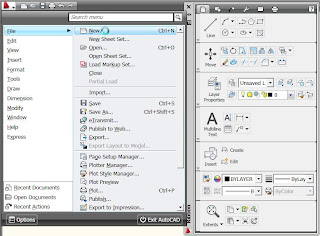 Alright, it's getting to be that time again. New AutoCAD time.
Alright, it's getting to be that time again. New AutoCAD time.I have been lucky enough to get to work again for the lovely and talented Ellen Finkelstein on her AutoCAD and AutoCAD LT 2009 Bible, so be sure to keep an eye on her store and check it out if you need a wonderful reference.
Alright... let's just get this out of the way...
OH MY FLYING SPAGHETTI MONSTER!
There's a new interface!
Right. Now that that's out of our system. We don't have to be afraid. Some of us have already been annoyed by this in Office 2007.
I'd like to take a little step back in time. AutoCAD 2008. Lookee lookee, I can customize my dashboard panels, and I love them! Well, take a peek at my screenshot up here.
I right-clicked on the ribbon, and chose to 'Undock' it. Wow, check it out, it's my dashboard... only we're calling it a ribbon.
I had to use AutoCAD in it's default configuration for testing purposes, and found, after a couple of weeks, I kind of liked coming home to this nice, clean interface. It's purty.
BUT, I'll be the first to point out, I don't use the drop-down menus. I type many things, and use the dashboard for others. But, not everyone grew up on r10 and never took to toolbars like I did.
Oh, and YES, the Screen Menu is still here.
I'll admit I'm a bit irritated by the new icons down on the status bar, I'm used to text down there, so it will take some getting used to. I do like some of the new icons up on the ribbon, though.
I also included the 'menu browser' in my screencap at the beginning, because the entire menu system is right there, under the big red 'A'.
You can even search through this menu, which is pretty cool.
Documents here (recent and open drawing lists) can now have a thumbnail image.
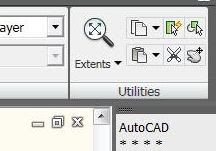
I also like that the file close button is moved away from the application close button. It's now a little white 'x' down in the drawing area instead of resting directly below the button that closes AutoCAD. Some folks are really annoyed by this, but, I must have really bad eyesight, because I'm forever clicking the big one when I want the small one.
Of course, you can just switch your workspace to AutoCAD Classic, and you've got your menu and standard toolbars back how they were in past releases.

Now to My Favorites
Finally, a modeless layer dialog!!! Yay!
Alright, I've already talked to some other folks who are sorta 'meh' about that feature. But, honestly, with the type of work I do (finding, compiling, standardizing, tidying and disseminating loads of varied multi-discipline information), I'll find this pretty handy. It's like when I got so excited about a dialog box for the Layer Merge (LAYMRG) command. That made SUCH a difference in my work. (And, yes, I do automate some of what I do, but, believe me when I say 'CAD Standards' have been historically very loosely interpreted over the years)
Arrays can be previewed live... that's sweet, because I tend to muck these up at times, I'll admit.
DGN support isn't just for V8 anymore, now V7 is covered, too. You've now got layer control with DGN underlays, too.
Oh, speaking of working with referenced files, clipping boundaries can now be grip-edited. This isn't as cool as the 'invert clip' that came out in 2008, but, it's still an improvement.
Find and Replace is on steroids. Good tweaks here, a lot more control available now.
Things that should be mentioned
Macro Recorder. I think that pretty much says it all. This will open the door to automation to a lot of folks.
Geographic locations with Google Earth import.
View Cube/Nav Wheel thing. I like this better than 3d Orbit.
Quick Properties tooltip palette-like thingy.
Quick View Layouts and Drawings. This is actually pretty cool with the ability to scroll through like windows explorer thumbnails, but, with the added bonus of being able to zoom and print or save, etc.
Tooltips are on steroids. This could be helpful to some people. You get your basic tooltips, but, many of them expand further if you hover over them longer, providing visual examples of tools, or longer definitions.
Oh, a few people should appreciate the little tweak of better control over Hidden Message Settings (ie, the things you click 'always do such and such' or 'don't show me this again').
Layiso is now in the layer properties manager (and there's something about undo/redo operations in there, too, but, I haven't touched that yet).
There were a couple of other things listed in the docs, but, I don't really care about them.
2008-02-09
Job Fairs in St. Louis
Well, I will confess that I'm not the biggest fan of Monster. You sign up for those job notifications, and, in my experience at least, they rarely match up with my skills or my industry at all.
BUT, each job search service has it's strengths and weakness, and I will declare, I do love networking events, and Monster is hosting another job fair on February 25th. It will be at the Marriott by Lambert Airport.
Monster also has many articles with advice on how to make your resume and yourself look good and make the desired impression. Follow the links from those pages to check them out.
Now, just for the ladies, Women for Hire is hosting another St. Louis Career Fair.
Yes, we did just have one of these in October of 2007, but, it must have really gone well if they're ready to have another on March 4th, 2008. It will be held at the Frontenac Hilton (double-check your route for detours caused by the I-64/40 closure).
So, head up to the site to see a list of the employers who will be soliciting resumes there. While you're up there, check out the other Women for Hire resources, articles, recordings, etc.
And, even if you're not a St. Louisan, check around Monster and Women for Hire to search for career expos and events a little closer to your home.
If you want to explore other job notification sites, I recommend Indeed.com (check out the job listings and search box over there in the right column of my blog, sign up for specific email alerts through their home page ->).
Yahoo is another option. Sign up for custom searches and check out some advisory articles (resumes, interviews, salaries, networking, education, career mapping, etc).
You can also check out Craigslist for your city. This wouldn't be the first place I'd think of looking, but, you might find something great.
Other sites:
CareerBuilder
CareerJet
Dice
TechJobsCafe
iHireConstruction
AECWorkforce
CADTalent
Science Career Net (Science, Technology and Engineering Jobs)
JustCADJobs
CADClassified
Autodesk Discussion Classifieds
AUGI Career Corner (must be logged in to view)
(find additional services on this list by TenLinks)
Good luck!
BUT, each job search service has it's strengths and weakness, and I will declare, I do love networking events, and Monster is hosting another job fair on February 25th. It will be at the Marriott by Lambert Airport.
Monster also has many articles with advice on how to make your resume and yourself look good and make the desired impression. Follow the links from those pages to check them out.
~~~~~~~
Now, just for the ladies, Women for Hire is hosting another St. Louis Career Fair.
Yes, we did just have one of these in October of 2007, but, it must have really gone well if they're ready to have another on March 4th, 2008. It will be held at the Frontenac Hilton (double-check your route for detours caused by the I-64/40 closure).
So, head up to the site to see a list of the employers who will be soliciting resumes there. While you're up there, check out the other Women for Hire resources, articles, recordings, etc.
~~~~~~~
And, even if you're not a St. Louisan, check around Monster and Women for Hire to search for career expos and events a little closer to your home.
~~~~~~~
If you want to explore other job notification sites, I recommend Indeed.com (check out the job listings and search box over there in the right column of my blog, sign up for specific email alerts through their home page ->).
Yahoo is another option. Sign up for custom searches and check out some advisory articles (resumes, interviews, salaries, networking, education, career mapping, etc).
You can also check out Craigslist for your city. This wouldn't be the first place I'd think of looking, but, you might find something great.
Other sites:
CareerBuilder
CareerJet
Dice
TechJobsCafe
iHireConstruction
AECWorkforce
CADTalent
Science Career Net (Science, Technology and Engineering Jobs)
JustCADJobs
CADClassified
Autodesk Discussion Classifieds
AUGI Career Corner (must be logged in to view)
(find additional services on this list by TenLinks)
Good luck!
Webcast: Facilities Management Meets BIM
Registration is open for an upcoming webcast: Facilities Management Meets Building Information Modeling (BIM)
It's being presented by Avatech and is described as, "
There are options with 'polylining' these days. FMDesktop has some tools with Facility Link that make things easier and AutoCAD Architecture has Space Auto-Generation (spaces replace polylines in this case) which isn't 100% automatic, but, does save A LOT of time and effort.
Now, Revit is slightly different... when you're designing in Revit, the program pretty much knows where you intend room boundaries to be, which is what the above is referring to.
This (free) webcast will be February 20th from 10-11am (Eastern time zone), just register before the 19th of this month.
Anyway, as I might have mentioned, my corporate overlords are beginning to require BIM on our projects, so I certainly try to gather as much information as I can get my grubby little hands on.
It's being presented by Avatech and is described as, "
see how using Autodesk® FM Desktop™ and Autodesk® Revit® together will help you better manage your facilities in today’s BIM focused world. We’ll cover how to: Bridge the communication gaps between design, build, and operation management phases using DWF technology Fulfill GSA requirements regarding PBS CAD Standards Make informed decisions and stop “piece-mealing” disparate building data from multiple resources Capture design data and bring it into the facilities management environment Eliminate costs associated with the manual creation of polylines".
There are options with 'polylining' these days. FMDesktop has some tools with Facility Link that make things easier and AutoCAD Architecture has Space Auto-Generation (spaces replace polylines in this case) which isn't 100% automatic, but, does save A LOT of time and effort.
Now, Revit is slightly different... when you're designing in Revit, the program pretty much knows where you intend room boundaries to be, which is what the above is referring to.
This (free) webcast will be February 20th from 10-11am (Eastern time zone), just register before the 19th of this month.
Anyway, as I might have mentioned, my corporate overlords are beginning to require BIM on our projects, so I certainly try to gather as much information as I can get my grubby little hands on.
2008-02-07
Very Valuable Variable... Editor
You guys know how much I love my System Variables (sysvar's), which is almost as much as I love my Express Tools (or, as I so dorkily refer to them, AutoCAD Express Cool!)
SO, I just had to share an article Shaan Hurley wrote over on his blog walking you through the SysVar Editor.
SO, I just had to share an article Shaan Hurley wrote over on his blog walking you through the SysVar Editor.
AutoCAD Express Tool System Variable Editor SYSVDLG
Have you ever wanted to read about a system variables current settings without going to the online Help or how to save and restore system variables on your or another machine? In this quick article I will explain the Express Tool System Variable Editor just to show you what it does...
Check it out...
2008-02-01
Revit MEP and AutoCAD MEP get a new Blogger!
Alright, looks like the RMEP/AMEP world has been growing some proponents.
William Wright has started a new blog, Duct Duct Pipe.
AND, as if that wasn't great enough news... he's already posting video tutorials to download!
William Wright has started a new blog, Duct Duct Pipe.
AND, as if that wasn't great enough news... he's already posting video tutorials to download!
